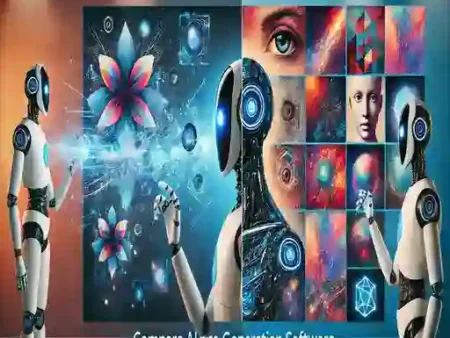Review AI-Driven Presentation Generators
In today’s quick world, people want good presentations more than ever. Presentations help convey complex ideas effectively in business, academic, and creative settings. The difficulty is in the time and skill required to make engaging slides. Enter AI-powered presentation generators. These tools aim to change the way we make presentations, making things faster, keeping designs the same, and needing less hands-on work.
In this blog, we’ll look at the benefits of Ai Presentation Maker tools, their increasing use in different fields, and some popular ones now. We’ll talk about common questions about these tools to help you with making digital presentations.
The Evolution of Presentations: From Manual to AI-Driven
Before AI, making a presentation needed knowing design basics and matching words with good pictures. PowerPoint, Google Slides, and Keynote have been popular for a long time. These platforms are useful but can be time-consuming and need creativity.
AI-based presentation generators change the game.They make presentations look good and easy to use.Here’s how they do it.
- Natural Language Processing (NLP): The tools read your content, understanding key themes and suggestions, and then create slides that emphasize your points.
- Design Automation: AI-driven tools apply consistent design principles across all slides, ensuring a professional look.
- Data Integration: Many presentation generators are capable of integrating charts, graphs, and visual data automatically, saving the user the time of manual insertion.
- Template Variety: These tools offer access to an expansive library of templates that suit different purposes, making customization simple and efficient.
Top 5 AI Presentation Generators
- Beautiful.ai
Known for its intuitive interface, Beautiful.ai simplifies presentation creation by offering smart templates. It automatically resizes and organizes content, ensuring design consistency without user intervention. - Tome.app
Tome is a narrative-first tool designed for creating storytelling-focused presentations. Using its AI assistant, users can generate fully designed slides based on text prompts, saving time and ensuring engaging storytelling. - Slidebean
Slidebean specializes in automating slide creation with just a few clicks. It is perfect for startups and businesses that require sleek, investor-ready presentations. - Design.ai
This platform focuses on visuals, offering AI-driven design tools that create impactful slides with minimal input. It is highly recommended for those who want to create visually driven presentations. - Pitch.com
Pitch is a collaborative AI-powered tool that allows teams to create professional presentations together. It offers real-time collaboration, with smart design suggestions that automatically adjust layouts and styling.
Benefits of Using AI Presentation Generators
1. Speed and Efficiency
AI-driven tools reduce the time spent on manual slide creation. Users can input their text, and the software takes care of the rest, delivering a finished product in a fraction of the time.
2. Design Consistency
One of the main challenges when creating presentations manually is maintaining design consistency. With AI generators, slides are automatically formatted, ensuring cohesive design throughout the presentation.
3. Customizable Templates
Most AI tools offer a range of templates tailored to different industries and needs. Whether you’re working on a corporate pitch, a classroom lecture, or a creative portfolio, there’s a template designed for your specific requirement.
4. Data-Driven Visuals
AI presentation generators can automatically generate charts and graphs based on input data. This feature eliminates the need for users to manually create visual aids, saving time and improving accuracy.
5. Enhanced Storytelling
AI-driven platforms, like Tome, help create narrative-focused presentations. By understanding the logical flow of content, these tools can help users build presentations that tell compelling stories.
Common Use Cases for Ai Presentation Maker
- Business Pitches: AI tools like Slidebean are invaluable for startups that need professional, investor-ready slides.
- Academic Presentations: Students and educators benefit from AI-driven tools by quickly generating educational slides.
- Creative Portfolios: Designers and creatives can showcase their work with visually appealing slides, without needing extensive design skills.
- Corporate Training: HR and learning & development teams can create engaging, interactive training materials.
20 FAQs About Presentation.ai Generators
- What is a presentation generator?
A presentation generator is an AI-powered tool that automatically creates slides based on user input, reducing the need for manual design. - How do AI presentation generators work?
These tools use AI algorithms to read and interpret user input, generating slides with appropriate design, structure, and visual elements. - Can AI presentation generators create slides for any industry?
Yes, most AI tools offer templates and designs tailored to various industries, including business, education, and creative fields. - Are presentation generators free to use?
Some offer free versions with limited features, while others require subscriptions for full access. - Can I customize the slides created by a presentation generator?
Yes, users can usually edit and customize the generated slides to better suit their needs. - Are AI presentation generators suitable for beginners?
Absolutely. These tools are designed with user-friendliness in mind, making them accessible even for those with no design experience. - Can I collaborate with others using AI presentation tools?
Many tools, such as Pitch, allow real-time collaboration among teams. - Do these tools support multimedia integration?
Yes, most AI presentation generators allow users to insert images, videos, and other media. - How much time can I save using an AI presentation generator?
AI tools significantly reduce the time spent on design, often generating presentations in a matter of minutes. - Are there mobile-friendly AI presentation generators?
Some tools offer mobile apps or mobile-friendly versions of their software, allowing users to create on the go. - Can I use AI presentation tools offline?
Most tools require an internet connection, but some offer offline modes with limited functionality. - How do I choose the right presentation generator?
Consider your specific needs, such as the type of presentations you create, your budget, and whether you need collaborative features. - Do AI tools support multiple languages?
Many AI-driven platforms support multiple languages, allowing users to create presentations in their preferred language. - Are AI-generated presentations visually appealing?
Yes, AI tools apply professional design principles, ensuring that the slides are aesthetically pleasing. - Do these tools offer analytics?
Some tools, like Pitch, provide analytics to track engagement and performance of the presentations. - Can AI presentation generators handle complex data?
Yes, many platforms can automatically create charts and graphs from complex data sets. - What file formats do AI tools support?
Most tools allow users to export presentations in formats like PDF, PowerPoint, and Google Slides. - Can I import my own templates?
Some AI tools allow users to import and customize their own templates for added flexibility. - Are AI presentation tools secure?
Reputable platforms follow strict security protocols to protect user data and content. - What are the limitations of AI presentation generators?
While powerful, AI tools may not always capture the exact creative vision or nuance you want, so some manual tweaking may still be necessary.
Final Thoughts
AI-driven presentation generators are reshaping how we approach slide creation.These tools are perfect for fast work, making them very useful for people who need to be efficient and have a consistent look, like professionals, students, and artists.No matter if you’re getting ready for a business talk, a school talk, or a creative display, AI can make things easier, so you can spend more time on your main point.
With tools like Beautiful.ai, Tome, Slidebean, Design.ai, and Pitch, making presentations is now easier and quicker.