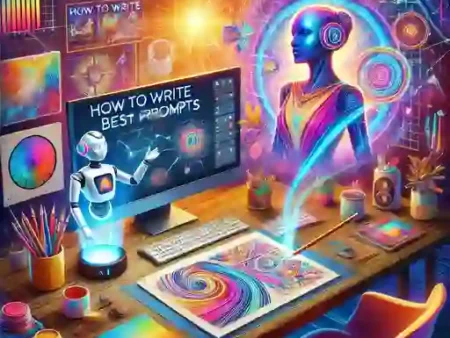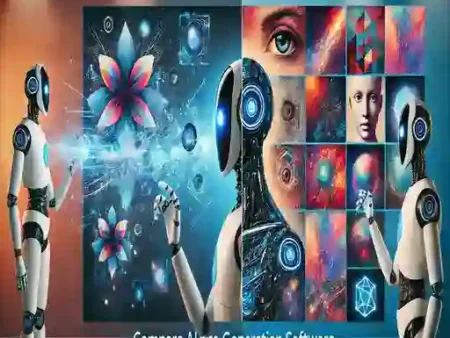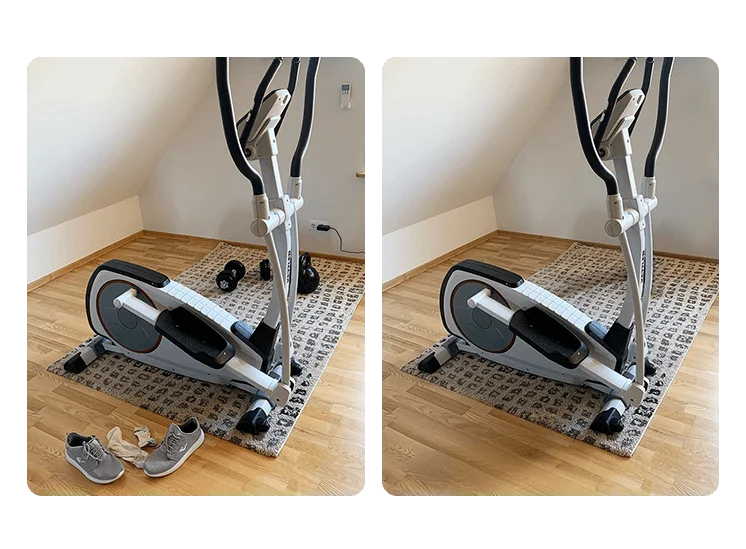
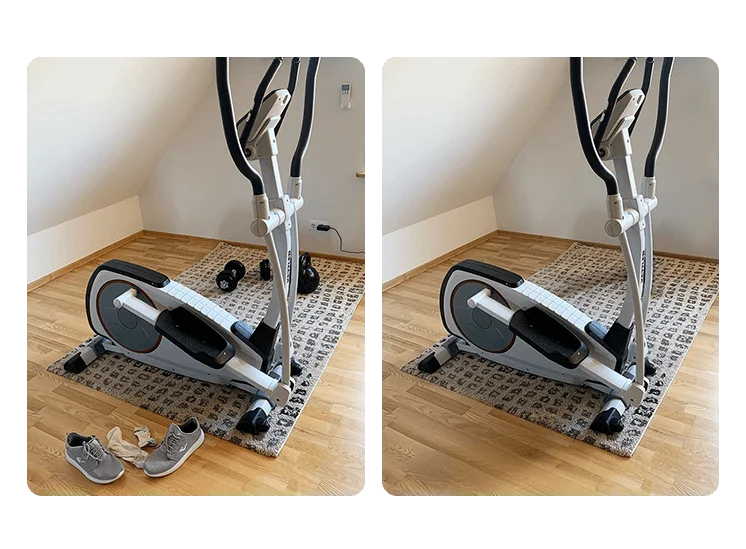
As a digital content creator, you’re likely no stranger to the frustrations of working with imperfect images. Whether it’s a torn photograph, a watermarked graphic, or a damaged artwork, the limitations of traditional image editing software can be a major obstacle to achieving your creative vision. That’s where AI-powered inpainting ai technology comes in—a game-changing innovation that’s poised to revolutionize the world of image editing.
What is inpainting ai?
Inpainting is a sophisticated image editing technique that uses artificial intelligence to restore damaged or missing areas of an image. By analyzing the surrounding pixels and context, AI-powered inpainting algorithms can intelligently fill in gaps, remove unwanted objects, and even recreate entire sections of an image. The result is a seamless, high-quality finish that’s virtually indistinguishable from the original.
How Does AI-Powered Inpainting Work?
The process of AI-powered inpainting involves a complex interplay of machine learning algorithms and computer vision techniques. By feeding the AI system a vast dataset of images, the algorithm learns to recognize patterns, textures, and contextual relationships between pixels. This enables the AI to make informed decisions about how to restore damaged areas, ensuring a natural and coherent finish.
Applications of AI-Powered Inpainting
The potential applications of AI-powered inpainting are vast and varied. From restoring vintage photographs to removing watermarks from product images, this technology has the power to transform a wide range of industries, including:
- E-commerce: Remove unwanted objects, logos, or watermarks from product images
- Photography: Restore damaged or torn photographs to their former glory
- Graphic Design: Easily remove unwanted elements or blemishes from graphics and artwork
- Film and Video: Restore damaged or degraded footage to its original quality
Benefits of AI-Powered Inpainting
So why choose AI-powered inpainting over traditional image editing techniques? The benefits are clear:
- Time-saving: AI-powered painting automates the editing process, saving you hours of manual labor
- High-quality results: AI algorithms ensure a seamless, high-quality finish that’s virtually indistinguishable from the original
- Increased accuracy: AI-powered inpainting reduces the risk of human error, ensuring consistent results every time
Getting Started with AI-Powered Inpainting
Ready to experience the power of AI-powered inpainting for yourself? With a range of user-friendly tools and software now available, it’s easier than ever to get started. Whether you’re a seasoned pro or just starting out, AI-powered inpainting is set to revolutionize the way you edit and restore images.
Top 5 Painting AI Tools/Models Comparison
| Tool/Model | Best For | Ease of Use | Output Quality | Cost | Learn More |
|---|---|---|---|---|---|
| 1. Adobe Photoshop Content-Aware Fill | Professional Object Removal | Medium to High | Excellent | Part of Adobe CC ($20.99/month) | Explore Adobe’s Solution |
| 2. DeepFill v2 by NVIDIA | Research & Complex Scenes | High (Technical) | Outstanding | Open-Source, Free | Dive into NVIDIA’s Research |
| 3. Remove.bg | Quick Background Removal | Very Easy | Good to Excellent | Free (Basic), Paid ($1.99/image) | Try Remove.bg Now |
| 4. InPaint by Prisma Labs | Casual Users & Object Removal | Easy | Good | Free (Basic), Paid ($7.99/month) | Discover InPaint’s Capabilities |
| 5. Healing Brush in GIMP | Open-Source Alternative | Medium | Good | Completely Free | Explore GIMP’s Features |
Notes for Selection:
- Adobe Photoshop Content-Aware Fill is ideal for professionals due to its integration with the Photoshop suite.
- DeepFill v2 by NVIDIA stands out for its technical capabilities, especially in complex scenes, but requires a more technical background.
- Remove.bg excels in quick and easy background removal, perfect for e-commerce and social media users.
- InPaint by Prisma Labs offers a user-friendly interface for casual object removal tasks.
- Healing Brush in GIMP provides a free, open-source alternative for users looking for a no-cost solution with a medium level of complexity.
FAQs:
Q: What is the difference between AI-powered inpainting and traditional image editing?
AI-powered inpainting uses machine learning algorithms to restore damaged areas of an image, whereas traditional image editing relies on manual techniques.
Q: Can AI-powered inpainting be used for video editing?
A: Yes, AI-powered inpainting can be used to restore damaged or degraded footage in film and video.
Q: Is AI-powered inpainting suitable for beginners?
A: Yes, AI-powered inpainting is designed to be user-friendly and accessible to creators of all levels.