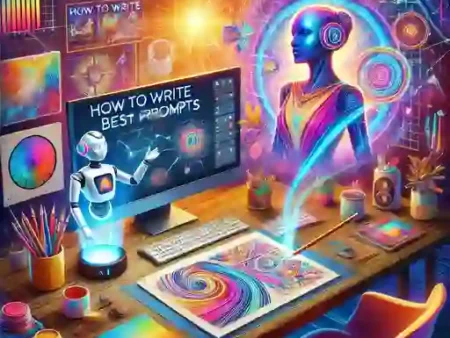Introduction: The Comeback of Pixel Art
Use Tool
These days, pixel art is making a big comeback. This style, which reminds us of old-school video games, is now showing up in modern art and game design. It’s not just a throwback; it’s now a lively part of the current creative scene. Enter Pixelicious, an online tool that turns images into pixel art, giving a modern twist to a classic art form.
What is Pixelicious?
Pixelicious is a simple and easy-to-use online platform that helps you turn any picture into cool pixel art. Created by Hugo, it’s great for game developers, graphic designers, and anyone who likes to create. It’s quick to use, and you’ll get high-quality results.
Who Can Use Pixelicious?
Pixelicious is for everyone:
- Game Developers: A handy tool for turning images into pixel art for characters and backgrounds.
- Graphic Designers: Perfect for adding a retro touch to your projects.
- Hobbyists and Educators: A great resource for teaching and learning about pixel art.
What Makes Pixelicious Special?
Here’s what sets Pixelicious apart:
- User-Friendly Interface: Easy for anyone to pick up.
- Fast Conversions: Get pixel art in no time.
- Adjustable Pixel Levels: Change the pixel density to get different looks.
- Quality Output: Keeps details intact for various uses.
How to Use Pixelicious: Simple Steps
Using Pixelicious is a breeze:
- Upload Your Image: Pick the image you want to convert; it supports various formats.
- Choose Pixelation Level: Select the pixel density you want.
- Download Your Art: Once it’s done, download your new pixel art for games or other projects.
Why Choose Pixelicious Over Other Tools?
Pixelicious stands out because:
- Easy to Use: More straightforward than many other tools.
- Quality Results: Keeps images sharp and clear.
- Versatile: Works well for many different types of projects.
Real-World Uses and Tips
People have used Pixelicious for all sorts of projects, from indie games to digital art collections. It’s especially great for creating nostalgic game graphics or promotional materials. Experiment with different pixelation levels and try combining it with other design tools for even more creativity.
Pricing and Support
Pixelicious offers flexible pricing to accommodate both individuals and teams. You can use it on various platforms for convenience. Plus, there’s helpful customer support and a friendly community for sharing tips and projects.
Limitations to Keep in Mind
Every tool has its downsides. With Pixelicious, you might run into performance issues with very large images and some limited customization. But these are minor compared to what you get.
What Users Are Saying
Check out some feedback from happy users:
Pixelicious changed how I create games. It’s super easy to use and gets amazing results. – John, Game Developer
As a designer, I can’t imagine working without Pixelicious. – Sarah, Graphic Designer
Conclusion
Pixelicious isn’t just another pixel art tool; it connects old-school charm with modern creativity. It’s user-friendly, delivers great output, and fits a variety of projects. Whether you’re making games, designing art, or exploring creativity, Pixelicious has got you covered.
FAQs: Quick Answers
Q: Is Pixelicious free to use?
A: There’s a free version, plus premium features available through subscription.
Q: Can I use it on my phone?
A: Yes, Pixelicious works on multiple platforms, including mobile.
Q: How do I upload an image?
A: Head to the upload section on the Pixelicious site, and select your image file.