The Power of AI: Revolutionizing the Technological Landscape


AI is one of the new technologies transforming the world of technology. Its uses range from virtual assistants, image recognition, natural language processing, to predictive analytics, and so much more. Its influence has continued to reshape industries and make operations much more efficient while streamlining decision-making processes. On the other hand, its very high development and implementation cost was one major constraint that limited individuals and organizations.
Unlocking the Potential of Free AI Tools and Resources


Fortunately, the AI community has responded to this challenge by developing a wide range of free AI tools and resources. These tools offer a cost-effective way for individuals and organizations to leverage the power of AI, experiment with new ideas, and innovate without breaking the bank. From machine learning frameworks to natural language processing libraries, these free AI tools and resources are democratizing access to AI and enabling a new wave of innovation.
Selecting the Top 10 Free AI Tools and Resources


To make it easier for you to navigate the vast landscape of free AI tools and resources, we have curated a list of the top 10 options. Our selection criteria were based on the following factors:
With these considerations, we shall highlight 10 free AI tools and resources that are useful in your quest to truly discover and unlock the benefits of AI. Whether developer, researcher, or plain enthusiast for artificial intelligence, there’s some foundation you may require that these tools could help provide within the exciting area of artificial intelligence.
Section 1: Natural Language Processing (NLP) Tools
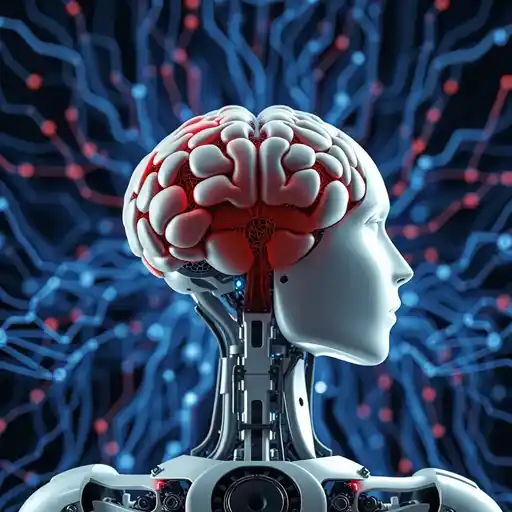
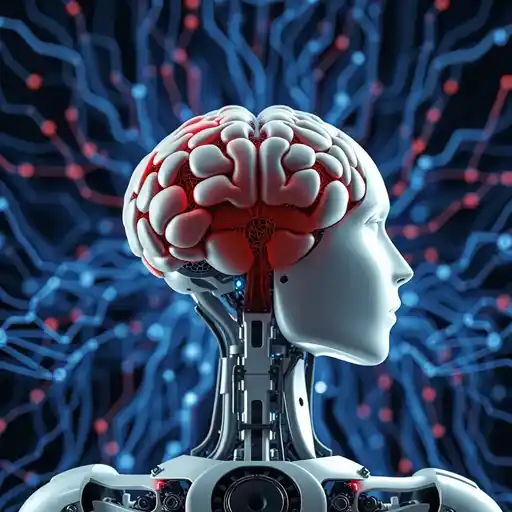
Tool 1: NLTK (Natural Language Toolkit)
Description and Key Features:
NLTK (Natural Language Toolkit) is an open-source library widely used in natural language processing tasks. The library offers a large amount of tools and resources, including text processing, tokenization, stemming, tagging, parsing, and semantic reasoning. NLTK is popular in both academia and industry, being used in a number of NLP applications like text classification, sentiment analysis, and information extraction..
Key Features:
Use Cases and Examples:
Getting Started
- Install NLTK: Install NLTK using pip:
pip install nltk - Download Corpora: Download the required corpora using NLTK’s
nltk.download()function. - Import NLTK: Import NLTK in your Python script:
import nltk - Start Exploring: Start exploring NLTK’s features and tools by following the official NLTK documentation and tutorials.
- Practice with Examples: Practice using NLTK with example code and tutorials available online.
Some popular NLTK tutorials and resources include:
By following these steps, you can get started with NLTK and begin exploring the world of Natural Language Processing.
Tool 2: spaCy
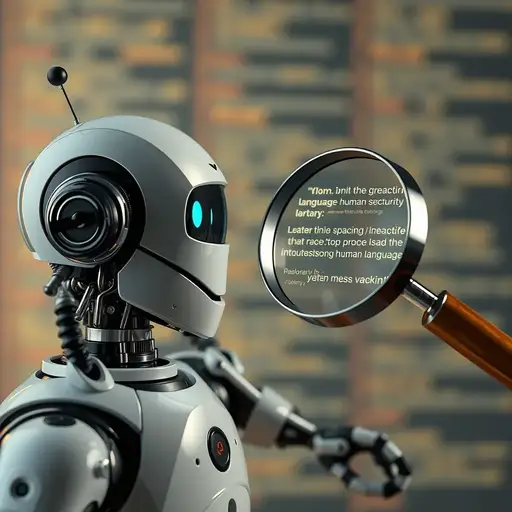
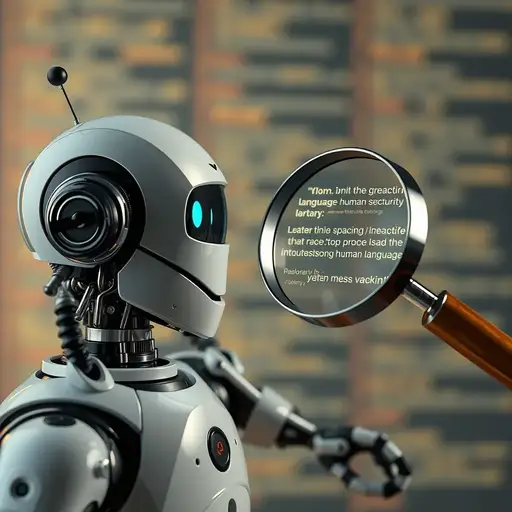
Description and Key Features:
spaCy is a modern Natural Language Processing (NLP) library for Python that focuses on industrial-strength natural language understanding. It is highly efficient and scalable, thus suitable for large-scale NLP applications. spaCy is widely used for tasks such as entity recognition, language modeling, and text classification.
Key Features
Use Cases and Examples:
How to Get Started:
- Install spaCy: Install spaCy using pip:
pip install spacy - Download Models: Download pre-trained models for your desired language using the
python -m spacy downloadcommand. - Import spaCy: Import spaCy in your Python code:
import spacy - Load Models: Load the pre-trained models using the
nlp = spacy.load("en_core_web_sm")command. - Start Exploring: Start using spaCy’s features and tools by following the official spaCy documentation and tutorials.
Some popular spaCy tutorials and resources include:
By following these steps, you can get started with spaCy and begin exploring the world of Natural Language Processing.
Example Code:
import spacy
# Load the pre-trained English model
nlp = spacy.load("en_core_web_sm")
# Process a text
text = "Apple is a technology company."
doc = nlp(text)
# Print the entities
for ent in doc.ents:
print(ent.text, ent.label_)Copied
This code loads the pre-trained English model, processes a text, and prints the entities recognized in the text.
Section 2: Machine Learning Platforms
Platform 1: Google Colab


Description and Key Features:
Google Colab is a free, cloud-based platform for developing and teaching machine learning. Google Colab offers a free Jupyter notebook environment and free access to NVIDIA Tesla K80 GPUs and Google TPUs, which means that it is a highly ideal platform for building, testing, and deploying the models of machine learning.
Key Features:
Use Cases and Examples:
Getting Started
- Create a Google Account: Create a Google account if you don’t already have one.
- Access Google Colab: Access Google Colab by navigating to colab.research.google.com.
- Create a New Notebook: Create a new notebook by clicking on the “New Notebook” button.
- Install Libraries: Install required libraries such as TensorFlow, PyTorch, or scikit-learn using pip or conda.
- Start Exploring: Start exploring Google Colab’s features and tools by following the official Google Colab documentation and tutorials.
Some popular Google Colab tutorials and resources include:
By following these steps, you can get started with Google Colab and begin exploring the world of machine learning and data science.
Example Code:
import tensorflow as tf
# Create a simple neural network model
model = tf.keras.models.Sequential([
tf.keras.layers.Dense(64, activation='relu', input_shape=(784,)),
tf.keras.layers.Dense(32, activation='relu'),
tf.keras.layers.Dense(10, activation='softmax')
])
# Compile the model
model.compile(optimizer='adam', loss='sparse_categorical_crossentropy', metrics=['accuracy'])
# Train the model
model.fit(X_train, y_train, epochs=10)Copied
This code creates a simple neural network model using TensorFlow and trains it on a dataset.
Platform 2: Kaggle Kernels
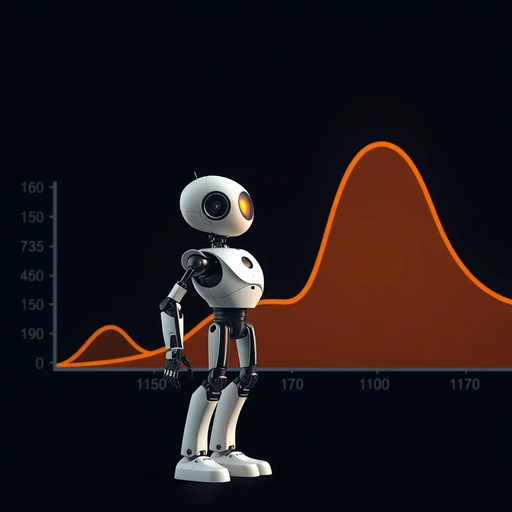
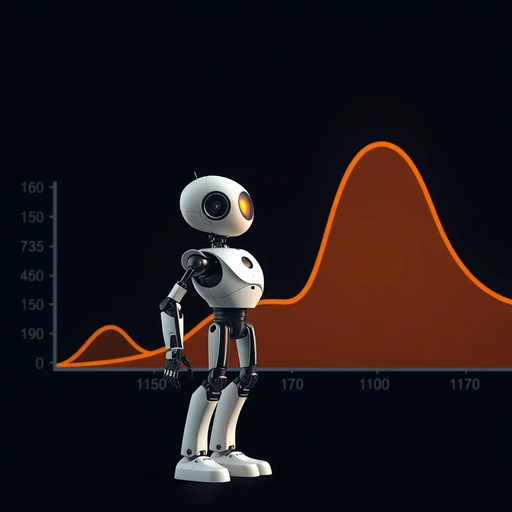
Description and Key Features:
Kaggle Kernels is a cloud-based platform for data science and machine learning development, providing a Jupyter notebook environment with access to free GPUs and a vast library of datasets and pre-trained models. It allows users to create, share, and collaborate on data science projects, making it an ideal platform for machine learning development and competition.
Key Features:
Use Cases and Examples:
Getting Started:
- Create a Kaggle Account: Create a Kaggle account if you don’t already have one.
- Access Kaggle Kernels: Access Kaggle Kernels by navigating to www.kaggle.com/kernels.
- Create a New Notebook: Create a new notebook by clicking on the “New Notebook” button.
- Choose a Dataset: Choose a dataset from the Kaggle dataset library or upload your own dataset.
- Start Exploring: Start exploring Kaggle Kernels features and tools by following the official Kaggle documentation and tutorials.
Some popular Kaggle Kernels tutorials and resources include:
By following these steps, you can get started with Kaggle Kernels and begin exploring the world of machine learning and data science.
Example Code:
import pandas as pd
from sklearn.ensemble import RandomForestClassifier
from sklearn.model_selection import train_test_split
# Load the dataset
df = pd.read_csv('train.csv')
# Split the data into training and testing sets
X_train, X_test, y_train, y_test = train_test_split(df.drop('target', axis=1), df['target'], test_size=0.2, random_state=42)
# Create a random forest classifier
rf = RandomForestClassifier(n_estimators=100, random_state=42)
# Train the model
rf.fit(X_train, y_train)
# Evaluate the model
accuracy = rf.score(X_test, y_test)
print('Accuracy:', accuracy)Copied
This code loads a dataset, trains a random forest classifier, and evaluates its accuracy.
Section 3: Computer Vision Tools
Tool 1: OpenCV


Description and Key Features:
OpenCV is the abbreviated term for Open Source Computer Vision Library. It is widely used to provide a large amount of functions in terms of image and video processing, feature detection, object recognition, and machine learning. The language in which OpenCV is written is C++, and it supports Python, Java, and MATLAB.
Key Features:
Use Cases and Examples:
How to Get Started
- Install OpenCV: Install OpenCV using pip:
pip install opencv-python - Import OpenCV: Import OpenCV in your Python code:
import cv2 - Read an Image: Read an image using OpenCV:
img = cv2.imread('image.jpg') - Display an Image: Display an image using OpenCV:
cv2.imshow('image', img) - Start Exploring: Start exploring OpenCV’s features and tools by following the official OpenCV documentation and tutorials.
Some popular OpenCV tutorials and resources include:
By following these steps, you can get started with OpenCV and begin exploring the world of computer vision.
Example Code:
import cv2
# Read an image
img = cv2.imread('image.jpg')
# Convert the image to grayscale
gray = cv2.cvtColor(img, cv2.COLOR_BGR2GRAY)
# Detect faces in the image
faces = cv2.CascadeClassifier('haarcascade_frontalface_default.xml').detectMultiScale(gray, 1.1, 4)
# Draw rectangles around the faces
for (x, y, w, h) in faces:
cv2.rectangle(img, (x, y), (x+w, y+h), (0, 255, 0), 2)
# Display the image
cv2.imshow('image', img)
cv2.waitKey(0)
cv2.destroyAllWindows()Copied
This code reads an image, converts it to grayscale, detects faces, and draws rectangles around the faces.
Tool 2: TensorFlow Object Detection API
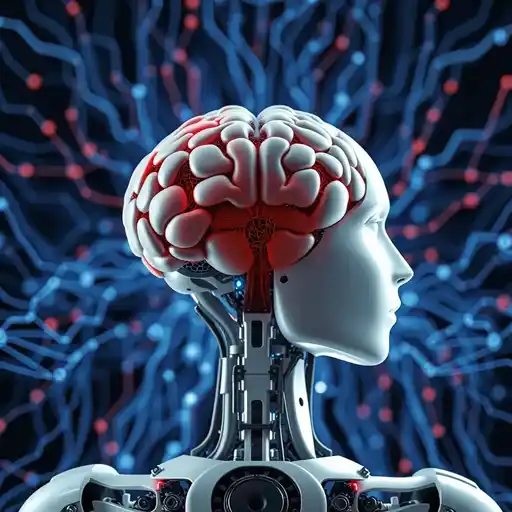
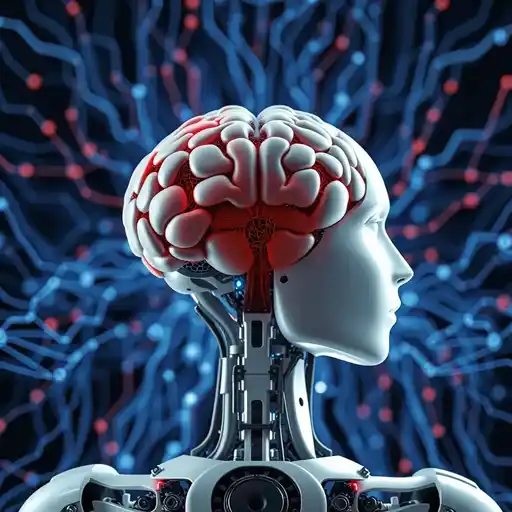
Description and Key Features:
TensorFlow Object Detection API is a powerful tool used in object detection in images and videos. It is one of the parts of the library called TensorFlow and offers so many features in object detection. Some of the available features include the following:
Key Features
- Object detection: This API contains a wide variety of object detection algorithms. Those include YOLO, (You Only Look Once) and SSD, which are the Single Shot Detector algorithms. Faster R-CNN are the Region-based Convolutional Neural Networks.
- Image and video processing: This API contains a large set of tools to use with images and videos; image resizing, cropping and filtering.
- Real time processing: The API possesses real-time processing features suitable for applications like surveillance and self-driving cars and robotic operations.
- Customizable: API has a high degree of customization for fine-tuning the pre-trained models on user datasets.
Use Cases and Examples:
- Surveillance: Use the TensorFlow Object Detection API to create real-time object detection and tracking for surveillance systems.
- Robotics: Use the API for robotics applications that are to detect and interact with their environment.
- Use the API in developing self-driving car applications that can detect and react to objects on the road.
- Use the API in analysing images and videos for detecting objects, such as people, animals, and vehicles.
How to Get Started:
- Install TensorFlow: Install TensorFlow using pip:
pip install tensorflow - Clone the repository: Clone the TensorFlow Object Detection API repository:
git clone https://github.com/tensorflow/models.git - Install the API: Install the API by running the following command:
python setup.py install - Run the demo: Run the demo by executing the following command:
python object_detection/builders/model_builder_test.py - Start exploring: Start exploring the API’s features and tools by following the official documentation and tutorials.
Some popular TensorFlow Object Detection API tutorials and resources include:
By following these steps, you can get started with the TensorFlow Object Detection API and begin exploring the world of object detection.
Example Code:
import tensorflow as tf
from object_detection.builders import model_builder
from object_detection.utils import config_util
from object_detection.utils import visualization_utils as vis_util
# Load the pre-trained model
detection_graph = tf.Graph()
with detection_graph.as_default():
od_graph_def = tf.GraphDef()
with tf.gfile.GFile(PATH_TO_CKPT, 'rb') as fid:
serialized_graph = fid.read()
od_graph_def.ParseFromString(serialized_graph)
tf.import_graph_def(od_graph_def, name='')
# Load the image
image_path = 'image.jpg'
image = tf.io.read_file(image_path)
image_tensor = tf.image.decode_jpeg(image, channels=3)
# Run object detection
with tf.Session(graph=detection_graph) as sess:
image_tensor = tf.expand_dims(image_tensor, axis=0)
boxes, scores, classes, num_detections = sess.run(
[detection_boxes, detection_scores, detection_classes, num_detections],
feed_dict={image_tensor: image_tensor})
# Visualize the results
vis_util.visualize_boxes_and_labels_on_image_array(
image_tensor,
boxes,
classes,
scores,
category_index,
use_normalized_coordinates=True,
line_thickness=8)
# Display the results
plt.imshow(image_tensor)
plt.show()Copied
This code loads a pre-trained model, loads an image, runs object detection, and visualizes the results.
Section 4: Data Visualization Tools


Tool 1: Plotly
Description and Key Features:
Plotly is one of the most used data visualization libraries that allows creating interactive web-based visualizations. Plotly supports more than 40 chart types, including line charts, bar charts, scatter plots, etc.
Key Features
Use Cases and Examples:
Getting Started:
- Install Plotly: Install Plotly using pip:
pip install plotly - Import Plotly: Import Plotly in your Python code:
import plotly.graph_objs as go - Create a Figure: Create a figure using Plotly’s
go.Figurefunction:fig = go.Figure(data=[go.Scatter(x=[1, 2, 3], y=[2, 4, 6]) - Customize the Figure: Customize the figure using Plotly’s various options, such as adding titles, labels, and colors.
- Display the Figure: Display the figure using Plotly’s
showfunction:fig.show()
Some popular Plotly tutorials and resources include:
By following these steps, you can get started with Plotly and begin creating interactive, web-based visualizations*
Example Code:
import plotly.graph_objs as go
# Create a sample dataset
x = [1, 2, 3, 4, 5]
y = [2, 4, 6, 8, 10]
# Create a figure
fig = go.Figure(data=[go.Scatter(x=x, y=y)])
# Customize the figure
fig.update_layout(title='Sample Scatter Plot',
xaxis_title='X Axis',
yaxis_title='Y Axis')
# Display the figure
fig.show()Copied
This code creates a simple scatter plot using Plotly, customizes the figure, and displays it.
Tool 2: Seaborn


Description and Key Features:
Seaborn is the Python data visualization library developed on top of Matplotlib that provides a high-level interface for drawing attractive and informative statistical graphics.
Key Features:
Use Cases and Examples:
How to Get Started:
- Install Seaborn: Install Seaborn using pip:
pip install seaborn - Import Seaborn: Import Seaborn in your Python code:
import seaborn as sns - Load a Dataset: Load a dataset using Seaborn’s
load_datasetfunction:tips = sns.load_dataset("tips") - Create a Plot: Create a plot using Seaborn’s various functions, such as
sns.scatterplotorsns.barplot. - Customize the Plot: Customize the plot using Seaborn’s various options, such as adding titles, labels, and colors.
Some popular Seaborn tutorials and resources include:
- Seaborn Official Documentation: <https://seaborn.pydata.org/>
- Seaborn Tutorial by DataCamp: <https://www.datacamp.com/tutorial/seaborn-tutorial>
- Seaborn Tutorial by Real Python: <https://realpython.com/seaborn-python/>
By following these steps, you can get started with Seaborn and begin creating informative and attractive statistical graphics.
Example Code:
import seaborn as sns
import matplotlib.pyplot as plt
# Load a dataset
tips = sns.load_dataset("tips")
# Create a scatter plot
sns.scatterplot(x="total_bill", y="tip", data=tips)
# Customize the plot
plt.title("Total Bill vs Tip")
plt.xlabel("Total Bill")
plt.ylabel("Tip")
# Display the plot
plt.show()Copied
This code creates a scatter plot using Seaborn, customizes the plot, and displays it.
Section 5: Data Collection and Preprocessing Tools
Tool 1: Scrapy


Description and Key Features:
Scrapy is an open-source, free, web scraping framework that’s built with Python. This application has a flexible way to scrape data from a website in an efficient way. Moreover, it manages all different types of contents, which further stores the retrieved data into a structured form.
Important Features:
Use Cases and Examples:
How to Get Started:
- Install Scrapy: Install Scrapy using pip:
pip install scrapy - Create a New Project: Create a new Scrapy project using the command
scrapy startproject projectname - Define the Spider: Define a spider to extract data from a website using the
scrapy.Spiderclass. - Run the Spider: Run the spider using the command
scrapy crawl spidername - Store the Data: Store the extracted data in a structured format, such as CSV or JSON.
Some popular Scrapy tutorials and resources include:
By following these steps, you can get started with Scrapy and begin extracting data from websites.
Example Code:
import scrapy
class BookSpider(scrapy.Spider):
name = "bookspider"
start_urls = [
'https://www.example.com/books',
]
def parse(self, response):
for book in response.css('div.book'):
yield {
'title': book.css('h2.title::text').get(),
'author': book.css('span.author::text').get(),
'price': book.css('span.price::text').get(),
}Copied
This code defines a spider to extract book information from a website, including title, author, and price.
Tool 2: Beautiful Soup


Description and Key Features:
Beautiful Soup is a Python library used in web scraping purposes to pull out data from HTML and XML files. It creates a parse tree from page source code that can be extracted for data in a more hierarchical and readable manner.
Key Features:
Use Cases and Examples:
How To Get Started:
- Install Beautiful Soup: Install Beautiful Soup using pip:
pip install beautifulsoup4 - Import Beautiful Soup: Import Beautiful Soup in your Python code:
from bs4 import BeautifulSoup - Parse the HTML: Parse the HTML of a web page using Beautiful Soup’s
BeautifulSoupclass. - Extract the Data: Extract the data from the parsed HTML using Beautiful Soup’s various methods, such as
findandfind_all. - Store the Data: Store the extracted data in a structured format, such as CSV or JSON.
Some popular Beautiful Soup tutorials and resources include:
By following these steps, you can get started with Beautiful Soup and begin extracting data from web pages.
Example Code:
from bs4 import BeautifulSoup
import requests
url = 'https://www.example.com'
response = requests.get(url)
soup = BeautifulSoup(response.content, 'html.parser')
# Find all the links on the page
links = soup.find_all('a')
# Print the links
for link in links:
print(link.get('href'))Copied
A comparison table for the free AI tools
| Tool | Description | Language | Platform | Ease of Use | Scalability | Community |
|---|---|---|---|---|---|---|
| TensorFlow | Deep learning framework | Python | Linux, macOS, Windows | Medium | High | Large |
| Keras | High-level neural networks API | Python | Linux, macOS, Windows | Easy | High | Large |
| PyTorch | Deep learning framework | Python | Linux, macOS, Windows | Medium | High | Large |
| Scikit-learn | Machine learning library | Python | Linux, macOS, Windows | Easy | Medium | Large |
| NLTK | Natural language processing library | Python | Linux, macOS, Windows | Medium | Medium | Medium |
| spaCy | Modern natural language processing library | Python | Linux, macOS, Windows | Easy | High | Medium |
| OpenCV | Computer vision library | C++, Python | Linux, macOS, Windows | Medium | High | Large |
| Scrapy | Web scraping framework | Python | Linux, macOS, Windows | Easy | High | Medium |
| Beautiful Soup | HTML and XML parser | Python | Linux, macOS, Windows | Easy | Medium | Medium |
| Google Colab | Free online platform for data science and machine learning development | Python | Web-based | Easy | High | Large |
Note:
This comparison table provides a brief overview of each tool, including its description, language, platform, ease of use, scalability, and community size. It can help users quickly compare the tools and choose the one that best fits their needs.
Conclusion
This article delves into the top 10 free AI tools and resources that can be useful for you to start off with AI development. It covers a wide range of AI applications, including machine learning and deep learning to natural language processing and computer vision..
Summary of the Top 10 Free AI Tools and Resources:
- TensorFlow: An open-source machine learning framework developed by Google.
- Keras: A high-level neural networks API for deep learning.
- PyTorch: An open-source machine learning framework developed by Facebook.
- Scikit-learn: A machine learning library for Python.
- NLTK: A natural language processing library for Python.
- spaCy: A modern natural language processing library for Python.
- OpenCV: A computer vision library for Python.
- Scrapy: A web scraping framework for Python.
- Beautiful Soup: A HTML and XML parser for Python.
- Google Colab: A free online platform for data science and machine learning development.
Encouragement to Experiment with These Tools:
We encourage you to try out these tools and resources to get started with AI development. With these tools, you can build a wide range of AI applications, from chatbots and image classifiers to predictive models and recommender systems.
Final Thoughts on the Future of AI and Its Accessibility:
It will be exciting and rapidly moving on to be an area with the future of AI, and with the advancement in AI technology, we could expect to see more and more accessible and user-friendly tools and resources. Democratizing AI will enable more and more people to develop and deploy AI applications to proliferate AI-powered solutions across industries.
In conclusion, we hope that this article has provided you with a comprehensive overview of the top 10 free AI tools and resources available today. We encourage you to experiment with these tools and resources to get started with AI development and to stay up-to-date with the latest developments in the field.
The Future of AI is Now:
The future of AI is now. It’s more accessible than ever. With the right tools and resources, anyone can develop and deploy AI applications. We hope that this article has inspired you to explore the world of AI and start building your own AI-powered solutions.
Happy Coding!
We hope you enjoyed the article and will continue in the world of AI exploration. Happy coding, and good luck with what you now build!


