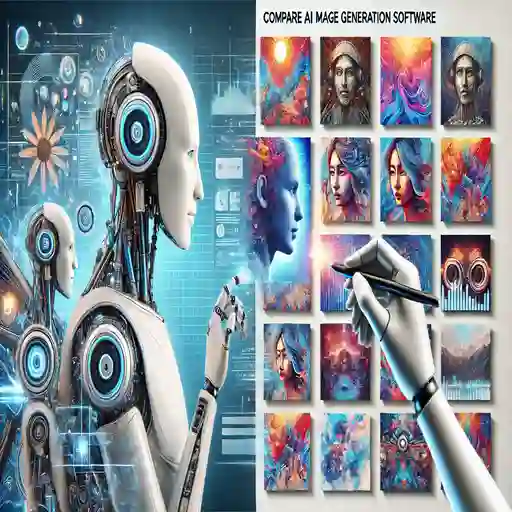
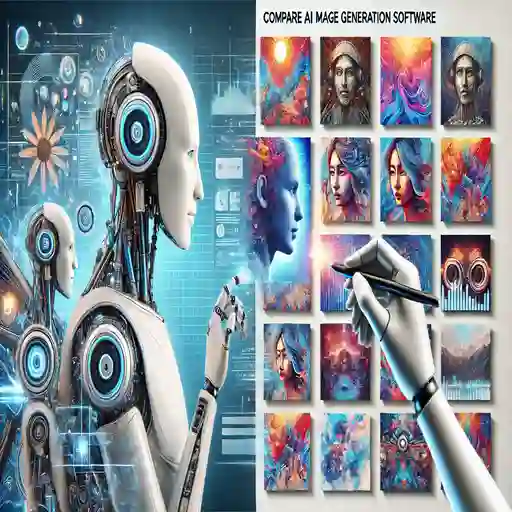
Introduction
The world of digital art and design has witnessed a revolutionary transformation with the advent of Artificial Intelligence (AI) image generation software. These innovative tools have transformed the way we create, manipulate, and interact with visual content. In this introduction, we will delve into the realm of AI image generators, exploring their definition, significance, and the impact they have on the creative industry.
A. Brief Overview of AI Image Generation Software
Definition and Explanation of AI Image Generators


AI image generators are software applications using artificial intelligence algorithms for generating, manipulating, and editing images, graphics, and videos. These tools use machine learning techniques to analyze the patterns, structures, and styles of existing images in order to generate new and often realistic visual content.
AI image generators can be categorized into two primary types:
- Generative Adversarial Networks (GANs): It involves the combination of a generator network and a discriminator network to produce new images similar to a given dataset.
- Neural Style Transfer: This method is applied to transfer styles from one image to another, so it produces a new image which has the content of one image but with the style of the other.
Importance of AI Image Generation Software


AI image generators have become increasingly important in various industries, including:
- Graphic Design: AI image generators enable designers to automate repetitive tasks, explore new design ideas, and create unique visual content.
- Digital Art: AI-generated art has opened up new avenues for creative expression, allowing artists to push the boundaries of traditional art forms.
- Advertising and Marketing: AI-generated images can be used to create personalized and engaging content for marketing campaigns.
- Film and Video Production: AI-generated images can be used to create realistic special effects, animations, or 3D models.
- Scientific Research: AI-generated images can help visualize data as a more meaningful means for researching complex data and phenomena.
The significance of AI image generators lies in their ability to:
- Eliminating repetitive tasks that will let designers and artists be utilized towards high-level creative decisions only.
- Increasing creativity: Creation of new, unique content that may not have occurred through traditional means.
- Institutional efficiency: It creates less time and effort for people for the production of good, quality visuals.
As AI image generation software continues to advance, we are going to see even more creative applications in various industries. In the following sections, we will discuss the current state of AI image generation software, its applications, and the future of this rapidly evolving technology.
B. Importance of Choosing the Right AI Image Generator


With so many AI image generators available, it is important to choose the right one for your specific needs to ensure that your project goals are met. The right choice of AI image generator may make a big difference in the outcome and efficiency of your project. In this section, we will discuss key factors to consider when selecting an AI image generator and the importance of making an informed decision.
Key Factors to Consider When Selecting an AI Image Generator
- Project Requirements: Clearly define specific project requirements, such as the type of images to generate, desired customization level, and output quality.
- Algorithm and Model: Understand the algorithm and model used by the AI image generator. The several model types available depend on specific tasks and typically result in varying outcomes.
- Training Data: Judge the quality and diversity of training data that is used in the development process for the AI image generator. Generally speaking, a better trained model comes from a better trained process involving more diverse data.
- Customization and Control: Review the extent of customization offered, as well as whether any control over the generation. A few tools might actually have finer control over the processes; others might not, by design.
- Output Quality: The output quality of the AI image generator should be gauged through resolution, color accuracy, and texture.
- User Interface and Ease of Use: A user interface that is user-friendly can really save time and reduce frustration.
- Cost and Licensing: Assess whether the cost and licensing terms associated with the AI image generator have been reasonable. Some are free, while others are either a subscription-based model, a one-time purchase, or require a custom license.
- Compatibility: The compatibility of the AI image generator to your workflow and integration with other software tools used by you.
Impact on Project Outcomes and Efficiency
Choosing the right AI image generator can significantly impact the outcome and efficiency of your project:
- Improved Quality: The right AI image generator could produce images of good quality that are appropriate for the project requirements, thereby eliminating the need for manual editing and revisions.
- Increased Efficiency: An AI image generator with a friendly interface and efficient workflow can save time and reduce the effort required to generate images.
- Enhanced Creativity: With the availability of a sophisticated AI image generator with customized options, you are going to be able to venture into new creative ideas and styles that can result in novel visual content.
- Reduced Costs: With the generation of images through automation, you will save money related to the manual process of image creation, editing, and revision.
- Better Time Management: By utilizing an AI image generator, you will be able to make high-level creative decisions and avoid spending time on mundane image creation tasks.
On the other hand, choosing the wrong AI image generator can lead to:
- Poor Quality Images: A poorly suited AI image generator can produce low-quality images that require extensive manual editing or revision.
- Inefficient Workflow: A difficult-to-use AI image generator can slow down your workflow, leading to frustration and wasted time.
- Limited Creativity: An AI image generator with limited customization options can restrict your creative freedom, leading to less innovative and unique visual content.
By carefully considering the key factors and potential impact on project outcomes and efficiency, you can select the right AI image generator for your specific needs and achieve successful results.
II. How AI Image Generators Work
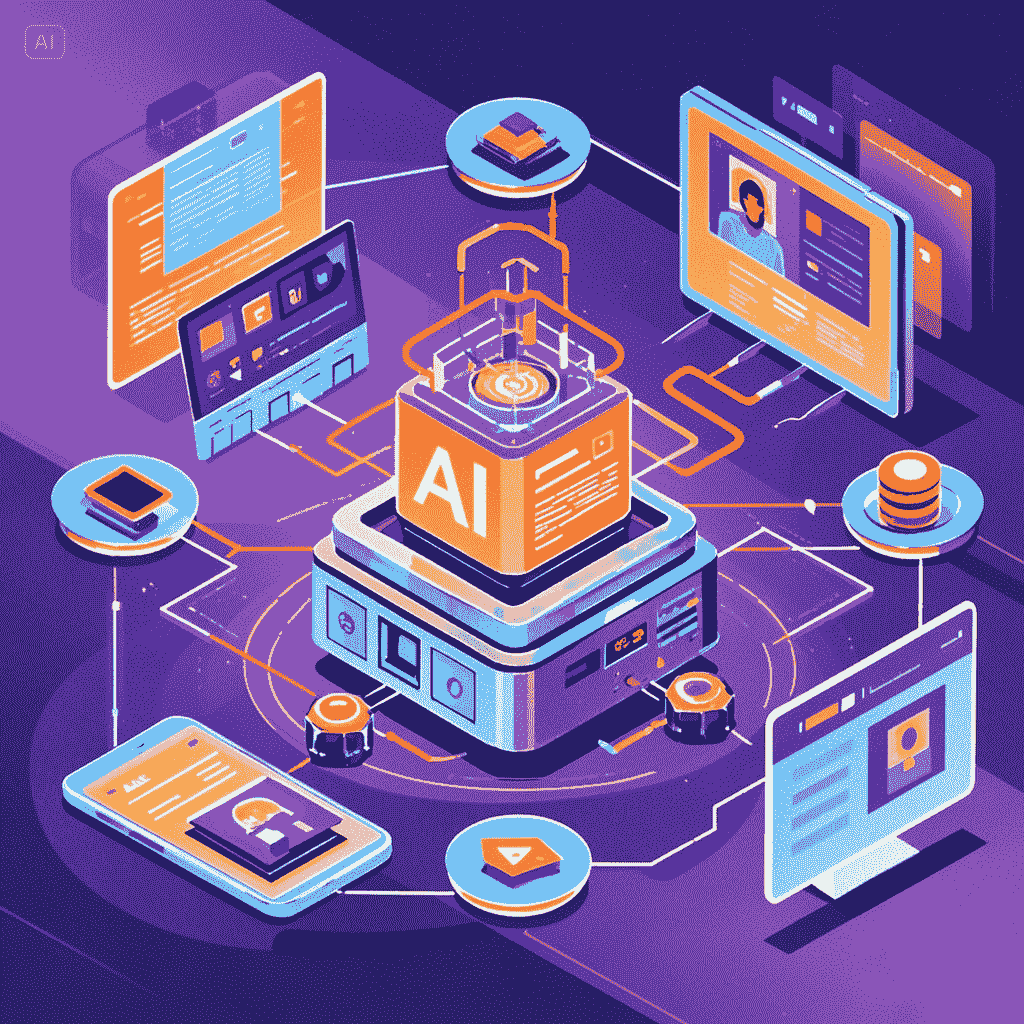
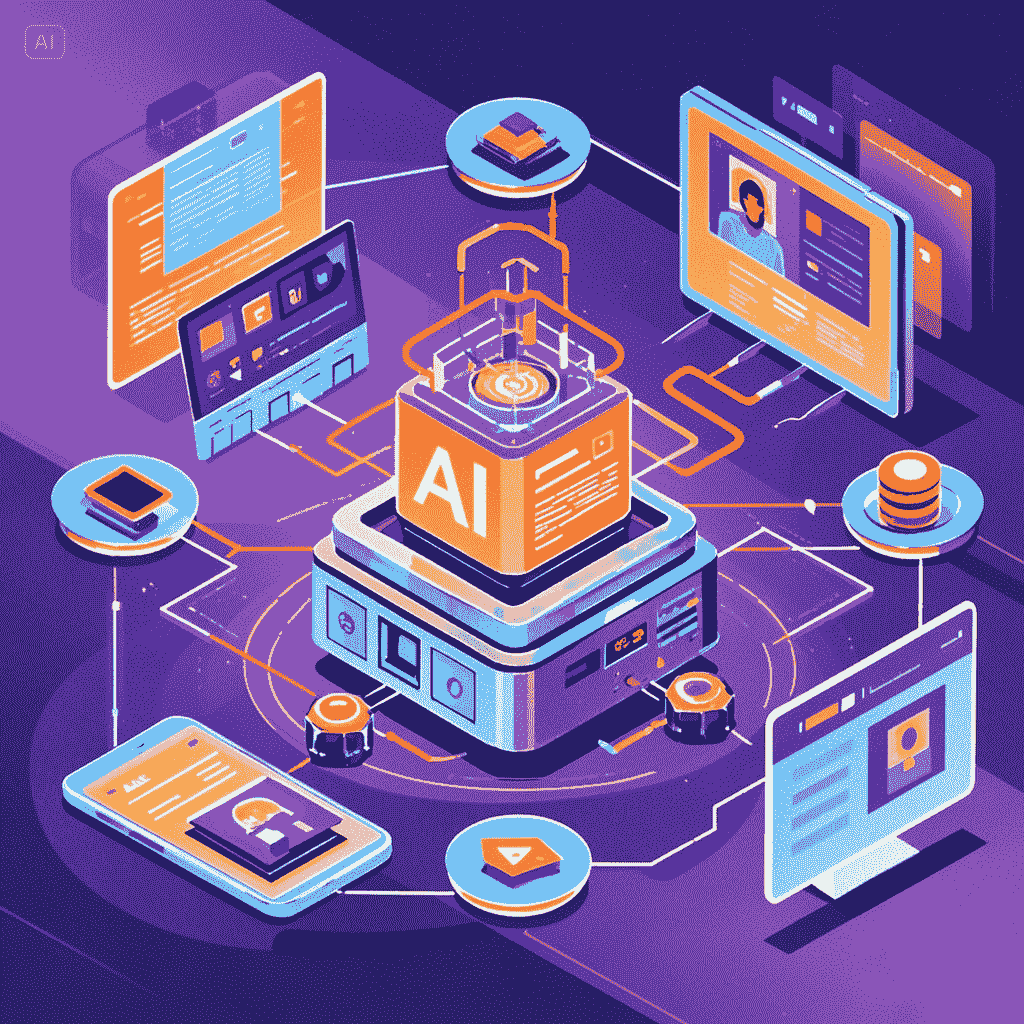
A. Diffusion Models
Diffusion models are a recent type of AI image generator, which have generated immense interest recently due to the production of very high-quality and realistic images. In this chapter, we go inside the diffusion model and talk about how the text prompt works in generating images.
Explanation of the Diffusion Process
A diffusion model is a type of generative model that uses a process called diffusion-based image synthesis to generate images. The diffusion process involves the following steps:
- Noise Initialization: The model begins with a noise vector, which is the mathematical representation of a random image.
- Diffusion Steps: The model applies a series of transformations to the noise vector, gradually refining it to produce a more coherent image. Each transformation involves a combination of forward and reverse processes.
- Forward Process: The forward process involves adding noise to the current image representation, making it more random and less coherent.
- Reverse Process : Denoise the current image representation so that it is better coherent and refined.
- Forward and Reverse Processes: Repeated multiple times, which learns to refine the image representation at each step.
Role of Text Prompts in Guiding Image Generation
Text prompts play the most significant role in diffusing models as a guiding mechanism through the image generation process. A text prompt is generally a short description of the required image that will be used to condition the model’s output. Often, this text prompt would be encoded into some kind of numerical representation to make use of conditioning the model’s output.
The text prompt serves several purposes:
- Guiding the Generation Process: The text prompt guides the model to generate an image that matches the desired description.
- Providing Context: The text prompt provides context for the image, helping the model to understand the relationships between objects and their surroundings.
- Constraining the Output: The text prompt constrains the model’s output, preventing it from generating images that are not relevant to the prompt.
The use of text prompts with diffusion models provides for great control of the generated images, meaning that they are a powerful tool for both artistic creation and data augmentation.
Key Benefits of Diffusion Models
- High-quality images: Diffusion models can create high-quality images, quite realistic, almost like images created by other state-of-the-art models.
- Flexibility: Diffusion models can be conditioned on text prompts to get a high degree of control over the images created.
- Efficiency: Diffusion models can be more efficient compared to other models, with reduced requirements in terms of computational resources and reduced training data.
In the next section, we will explore other types of AI image generators and their applications.
B. Deep Learning Models
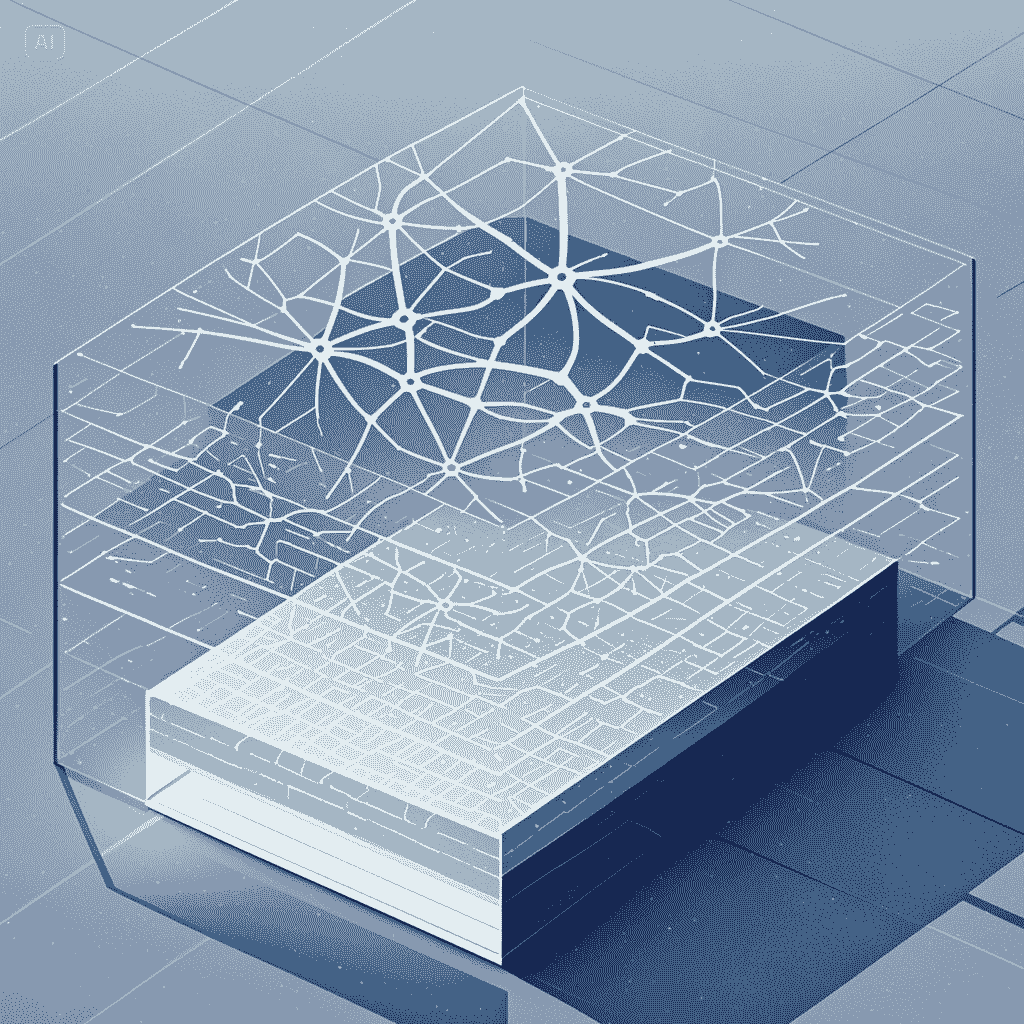
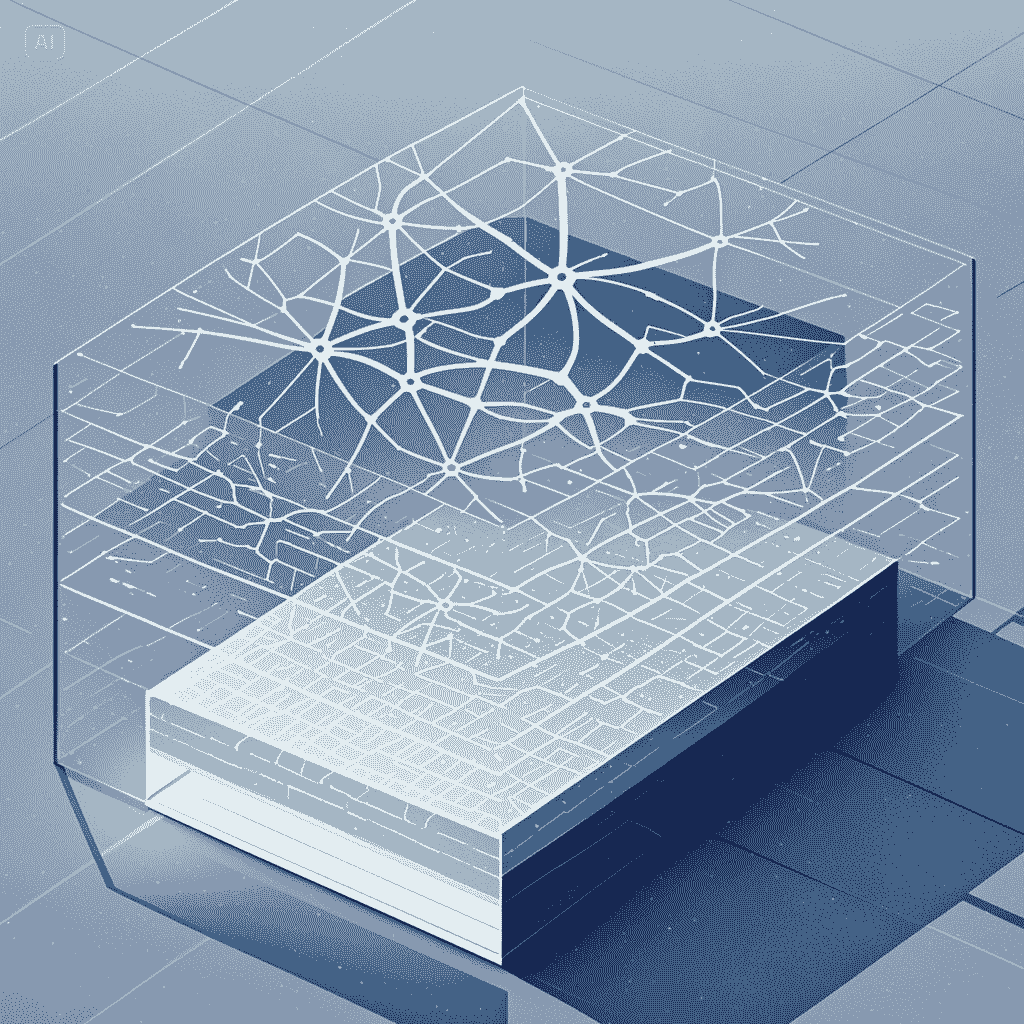
Overview of Deep Learning Models
Deep learning models are AI image generators that use neural networks to learn and represent complex patterns in images. They have brought about a revolution in the area of computer vision and have widespread applications in image generation, recognition, and manipulation.
Key Components of Deep Learning Models
- Artificial Neural Networks (ANNs): Deep learning models are based on ANNs, which are composed of multiple layers of interconnected nodes (neurons) that process and transform inputs.
- Convolutional Neural Networks (CNNs): CNNs are a type of deep learning model specifically designed for image processing. They use convolutional and pooling layers to extract features from images.
Input and Hidden Layers in Deep Learning Models
In a deep learning model, the input layer receives the input data, which is then processed by multiple hidden layers before producing the output.
Input Layer
The input layer is the first layer of the neural network, and it receives the input data, which is typically an image. The input layer is responsible for:
- Image Preprocessing: The input layer preprocesses the image by normalizing the pixel values, resizing the image, and converting it into a format that can be processed by the neural network.
- Feature Extraction: The input layer extracts features from the image, such as edges, lines, and shapes.
Hidden Layers
The hidden layers are the layers between the input layer and the output layer. These layers are responsible for:
- Feature Representation: The hidden layers learn to represent the input data in a higher-level feature space, where the features are more abstract and complex.
- Pattern Recognition: The hidden layers recognize patterns in the input data, such as objects, textures, and shapes.
- Feature Abstraction: The hidden layers abstract the features extracted from the input data, allowing the model to learn more complex patterns.
Types of Hidden Layers
- Convolutional Layers: These layers use convolutional filters to extract features from images.
- Pooling Layers: These layers downsample the feature maps to reduce the spatial dimensions and retain the most important information.
- Fully Connected Layers: These layers are used in the later stages of the network to make predictions or generate images.
Output Layer
The output layer produces the final output of the model, which can be a generated image, a classification label, or a regression value.
Key Benefits of Deep Learning Models
- High-Quality Images: Deep learning models can generate high-quality images that are comparable to real-world images.
- Flexibility: Deep learning models can be used for a wide range of applications, including image classification, object detection, and image generation.
- Efficiency: Deep learning models can be more efficient than other models, requiring fewer computational resources and less training data.
III. Top AI Image Generators


DALL·E
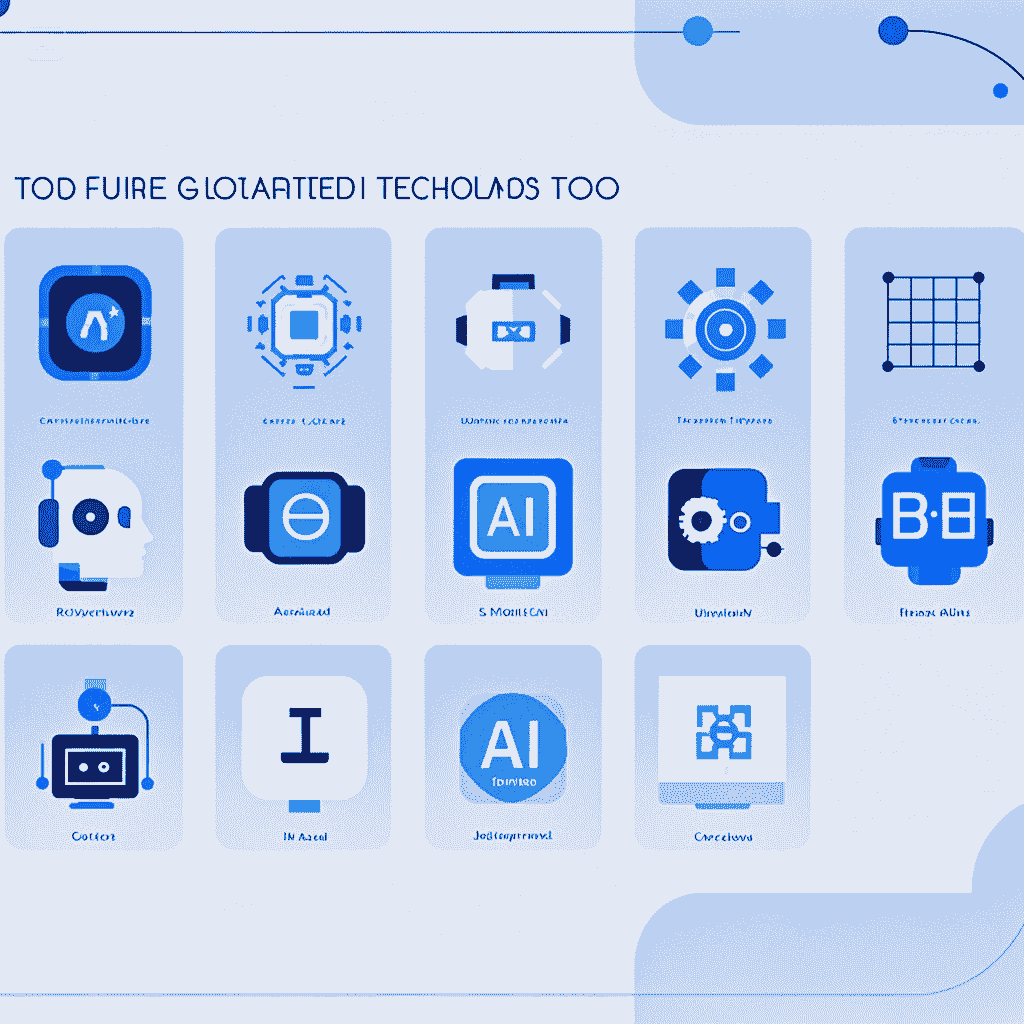
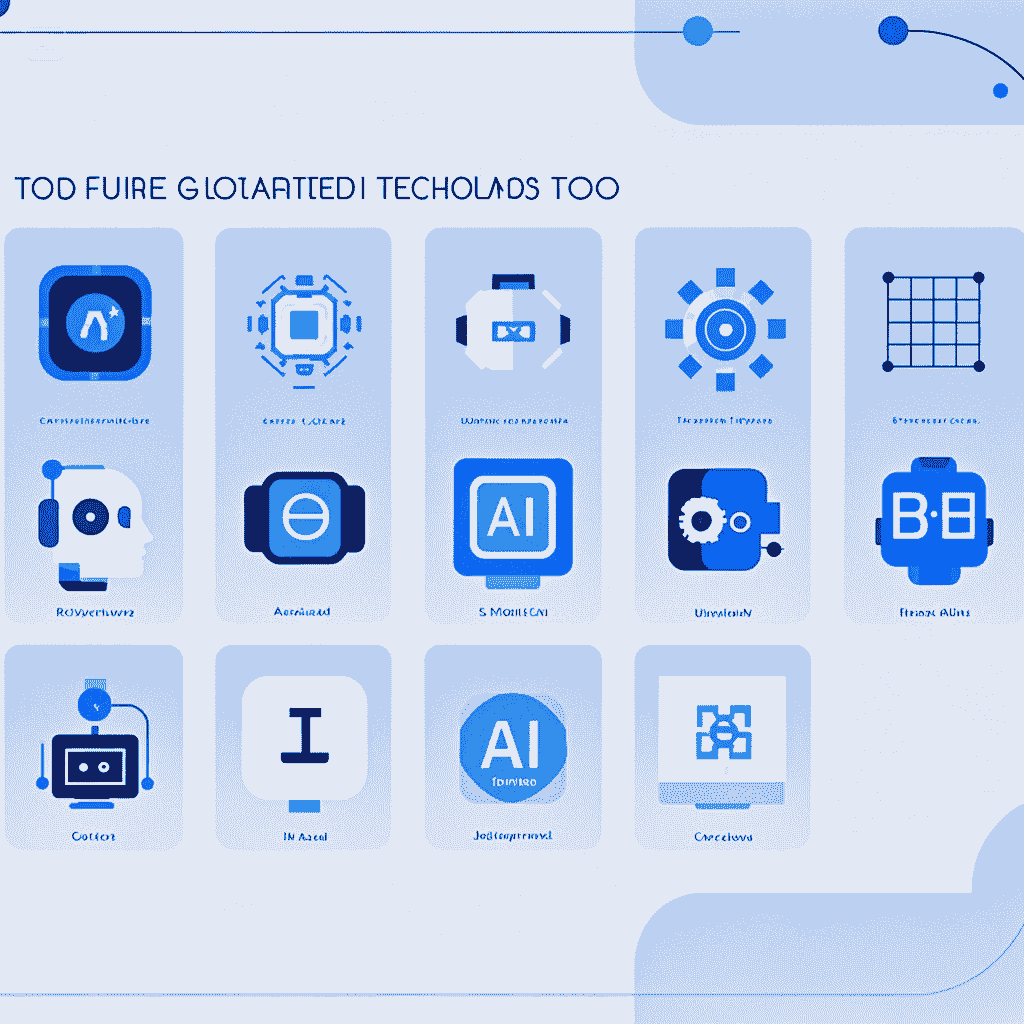
Overview and Key Features
DALL·E is the latest AI image generator developed by OpenAI. It employs a combination of natural language processing and computer vision techniques for generating high-quality images based on text prompts. DALL·E can generate highly varied images, ranging from simple objects to complex scenes and even images similar in style to famous artists.
Key Features:
- Text-to-Image Synthesis: DALL·E can generate images from text prompts, allowing users to create images that match their desired description.
- High-Quality Images: DALL·E can generate high-quality images that are comparable to real-world images.
- Flexibility: DALL·E can generate a wide range of images, from simple objects to complex scenes.
- Artistic Style Transfer: DALL·E can generate images that are similar in style to famous artists, such as Van Gogh or Picasso.
Use Cases and Strengths:
- Artistic Collaboration: DALL·E can serve as a tool for artists to brainstorm new ideas or to create images in the style of the artists they admire.
- Content creation: DALL·E may be used to generate images for social media, advertising, or other content-creation applications.
- Design and Prototyping: DALL·E can be used to create images of product designs or prototypes that can be used by designers to quickly test and iterate their ideas.
Strengths:
- High-Quality Images: DALL·E can generate high-quality images that are comparable to real-world images.
- Flexibility: DALL·E can generate a wide range of images, from simple objects to complex scenes.
- Artistic Style Transfer: DALL·E can generate images that are similar in style to famous artists.
Weaknesses:
- Limited Control: DALL·E’s output can be unpredictable, and users may not have full control over the generated images.
- Limited Customization: DALL·E’s customization options are limited, and users may not be able to fine-tune the generated images to their liking.
Conclusion:
DALL·E is a powerful AI image generator, capable of producing high-quality images from text prompts. Its flexibility, artistic style transfer, and high-quality images make it a good tool for artistic collaboration, content creation, and design and prototyping. However, its lack of control and customization can be a disadvantage for users.
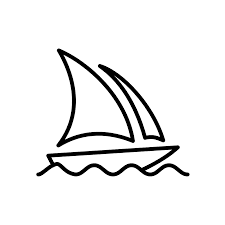
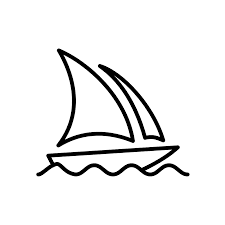
Midjourney
Overview and Key Features
Midjourney is a text-to-image model that creates images from prompts issued in natural language. As a combination of NLP along with computer vision, its main idea is to draw out highly quality images Midjourney is built up to be creative for artists designers and writers to generate concepts and give life to it.
Key Features:
- Text-to-Image Synthesis: Midjourney can generate images from text prompts, allowing users to create images that match their desired description.
- High-Quality Images: Midjourney can generate high-quality images that are comparable to real-world images.
- Flexibility: Midjourney can generate a wide range of images, from simple objects to complex scenes.
- Customization: Midjourney allows users to customize the generated images with various styles, colors, and textures.
Use Cases and Strengths:
- Artistic Collaboration: Midjourney can be used as a tool for artists to generate new ideas or to create images that are similar in style to their favorite artists.
- Content Creation: Midjourney can be used to generate images for social media, advertising, or content creation applications.
- Design and Prototyping: Midjourney can be used to generate images of product designs or prototypes, allowing designers to quickly test and refine their ideas.
- Storytelling: Midjourney can be used to generate images for stories, allowing writers to bring their imagination to life.
Strengths:
- High-Quality Images: Midjourney can generate high-quality images that are comparable to real-world images.
- Flexibility: Midjourney can generate a wide range of images, from simple objects to complex scenes.
- Customization: Midjourney allows users to customize the generated images with various styles, colors, and textures.
- Ease of Use: Midjourney is designed to be user-friendly, making it easy for users to generate images without requiring extensive technical knowledge.
Weaknesses:
- Limited Control: Midjourney’s output can be unpredictable, and users may not have full control over the generated images.
- Limited Training Data: Midjourney’s training data may be limited, which can result in generated images that are not always accurate or realistic.
Conclusion:
Midjourney is a text-to-image model of great strength that can render high-quality images from plain text prompts. It makes it highly suitable for creative collaboration, content creation, prototyping, and design while telling stories. However, users may face limited control and also limited training data.


Adobe Firefly
Overview and Key Features
Adobe Firefly is a text-to-image model developed by Adobe, one of the major creative software companies. With Firefly, users can generate high-quality images from a text prompt of their choice, creating images as described. It uses a combination of natural language processing (NLP) and computer vision techniques to create very realistic and visually appealing images.
Key Features:
- Text-to-Image Synthesis: Firefly can generate images from text prompts, allowing users to create images that match their desired description.
- High-Quality Images: Firefly can generate high-quality images that are comparable to real-world images.
- Integration with Adobe Creative Cloud: Firefly is integrated with Adobe Creative Cloud, allowing users to seamlessly incorporate generated images into their creative workflows.
- Customization: Firefly allows users to customize the generated images with various styles, colors, and textures.
Use Cases and Strengths:
- Graphic Design: Firefly can be used to generate images for graphic design projects, such as logos, icons, and graphics.
- Digital Art: Firefly can be used to generate images for digital art projects, such as illustrations, paintings, and sculptures.
- Advertising and Marketing: Firefly can be used to generate images for advertising and marketing campaigns, such as product images and social media graphics.
- Education and Training: Firefly can be used to generate images for educational and training materials, such as textbooks, presentations, and online courses.
Strengths:
- High-Quality Images: Firefly can generate high-quality images that are comparable to real-world images.
- Integration with Adobe Creative Cloud: Firefly’s integration with Adobe Creative Cloud makes it easy for users to incorporate generated images into their creative workflows.
- Customization: Firefly allows users to customize the generated images with various styles, colors, and textures.
- Ease of Use: Firefly is designed to be user-friendly, making it easy for users to generate images without requiring extensive technical knowledge.
Weaknesses:
- Limited Control: Firefly’s output can be unpredictable, and users may not have full control over the generated images.
- Limited Training Data: Firefly’s training data may be limited, which can result in generated images that are not accurate or realistic.
Conclusion:
It is Adobe Firefly, a highly powerful text-to-image model that generates images of good quality from the given text prompt. Because of its integration with Adobe Creative Cloud, its flexibility in customizing the outputs, and the ease with which it can be used, it makes a good tool for graphic designers, digital artists, advertising and marketing, education and training. Limited control and less amount of training data could be disadvantages for users.
IV. Key Features to Consider
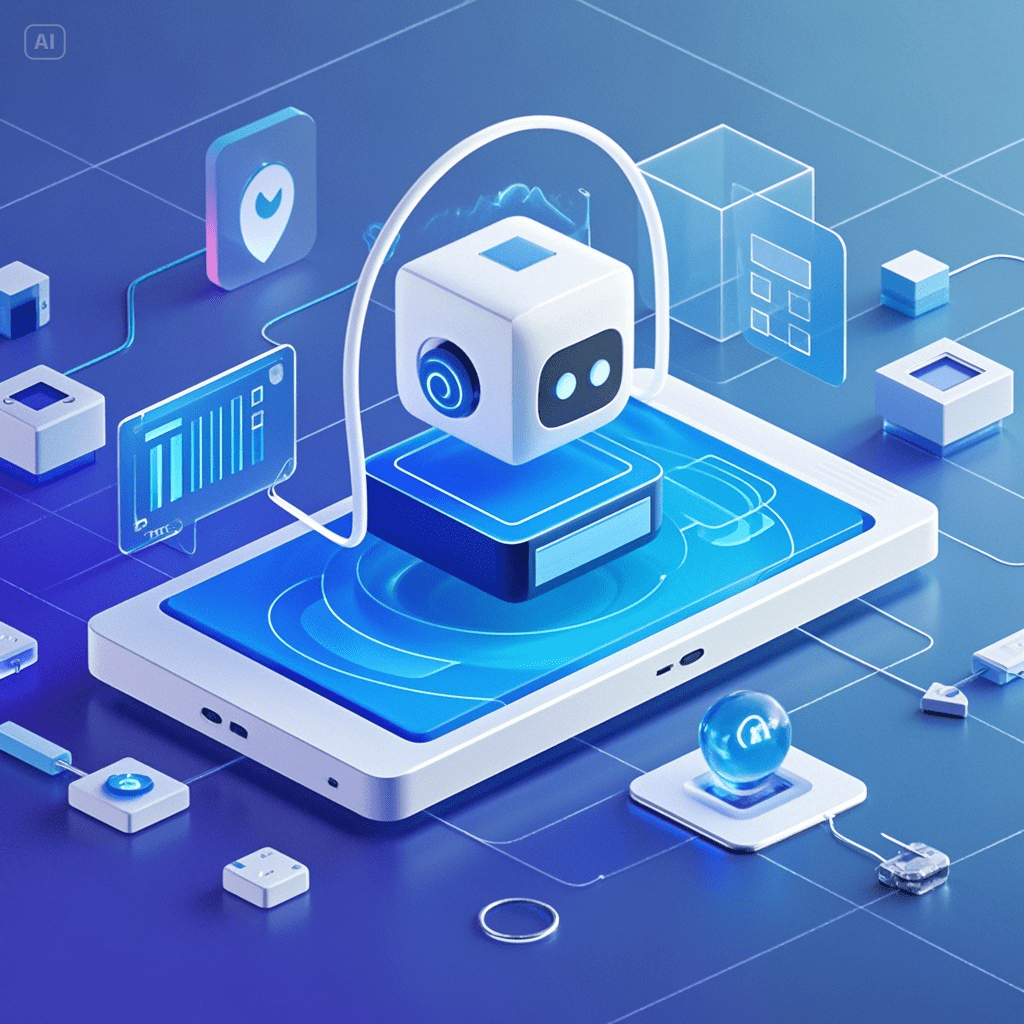
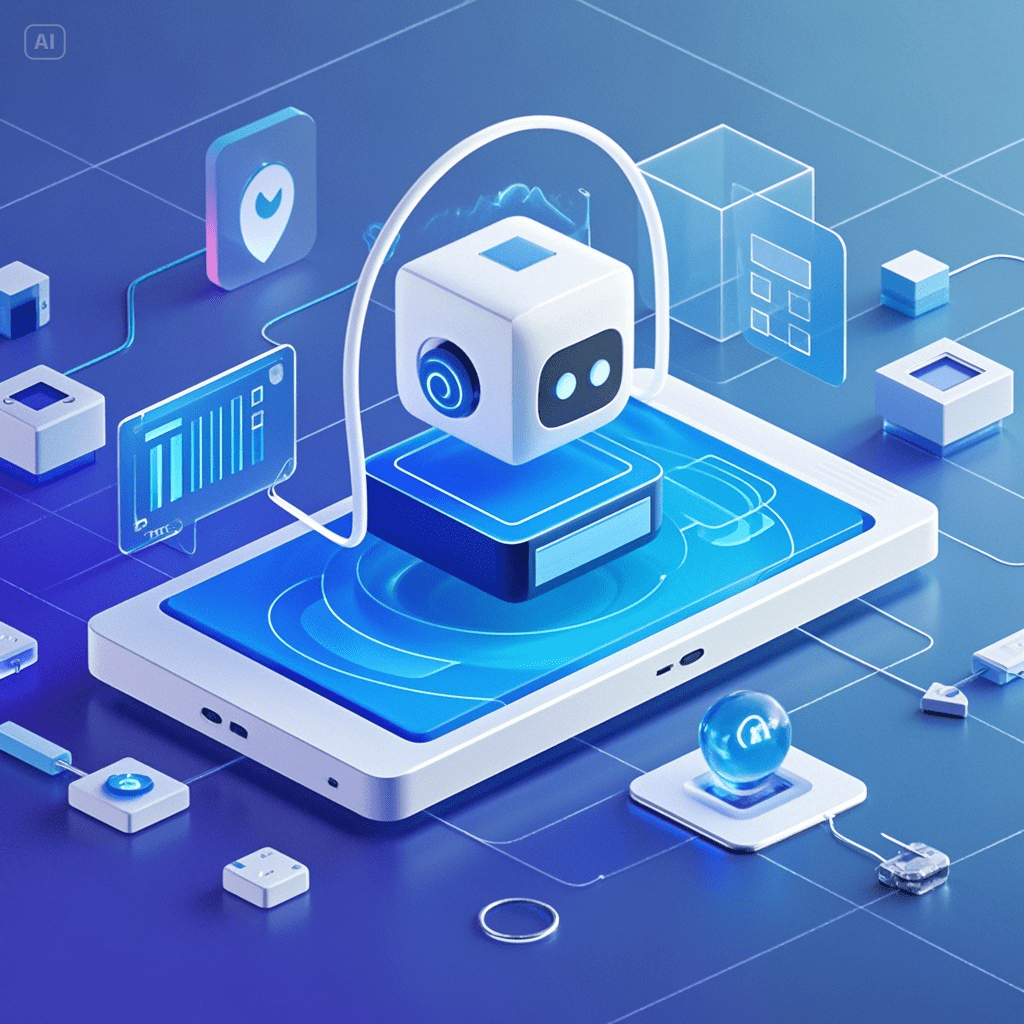
A. Image Quality
Image quality is one of the most important factors when evaluating AI image generators. The quality of the images generated can make a huge difference in the effectiveness of the tool for different applications.
Resolution and Detail of Generated Images
The resolution and detail of generated images are essential aspects of image quality. A high-quality AI image generator should be able to produce images with:
- High Resolution: The ability to generate images with high resolution (e.g., 1024×1024 pixels or higher) is essential for many applications, such as graphic design, digital art, and advertising.
- High Detail: The ability to generate images with high detail, including textures, patterns, and fine details, is crucial for creating realistic and visually appealing images.
- Realism: The ability to generate images that are realistic and visually appealing, with accurate colors, lighting, and shading, is essential for many applications.
Factors Affecting Image Quality
Several factors can affect the quality of generated images, including:
- Training Data: The quality and diversity of the training data used to train the AI model can significantly impact the quality of the generated images.
- Model Architecture: The architecture of the AI model, including the number of layers, neurons, and activation functions, can impact the quality of the generated images.
- Hyperparameters: The hyperparameters of the AI model, such as learning rate, batch size, and optimization algorithm, can also impact the quality of the generated images.
Evaluation Metrics for Image Quality
To evaluate the image quality of AI-generated images, several metrics can be used, including:
- Peak Signal-to-Noise Ratio (PSNR): Measures the ratio of the maximum possible power of a signal to the power of corrupting noise.
- Structural Similarity Index (SSIM): Measures the similarity between two images based on luminance, contrast, and structural features.
- Visual Information Fidelity (VIF): Measures the amount of visual information preserved in the generated image compared to the reference image.
Conclusion:
Resolution and quality detail with the image realism form an important basis for reviewing AI image generators, and determining factors such as training data, model architecture, hyperparameters, might affect their image quality; evaluation through metrics as PSNR, SSIM and VIF comes along.
B. Customization Options
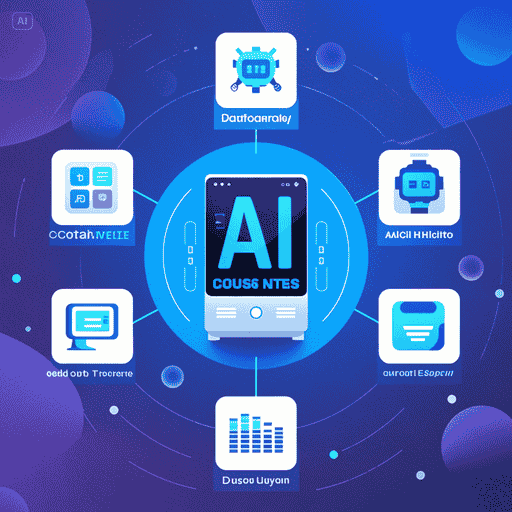
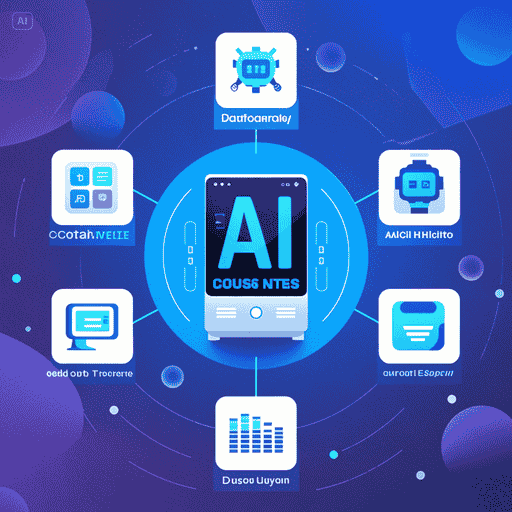
Ability to Fine-Tune the Output
Customization options are an important feature of AI image generators, enabling users to fine-tune the output according to their specific needs. The ability to customize the generated images can significantly impact the overall effectiveness of the tool for various applications.
Types of Customization Options
There are several types of customization options that can be offered by AI image generators, including:
- Style Transfer: The ability to transfer the style of one image to another, allowing users to generate images with a specific style or aesthetic.
- Color Palette: The ability to adjust the color palette of the generated image, allowing users to match the image to their brand or design requirements.
- Composition: The ability to adjust the composition of the generated image, allowing users to control the layout and arrangement of objects.
- Object Manipulation: The ability to manipulate objects within the generated image, allowing users to add, remove, or modify objects.
Benefits of Customization Options
The ability to customize the output of AI image generators offers several benefits, including:
- Increased Control: Customization options give users more control over the generated images, allowing them to fine-tune the output to meet their specific needs.
- Improved Quality: Customization options can improve the quality of the generated images by allowing users to adjust the style, color palette, composition, and object manipulation.
- Increased Flexibility: Customization options increase the flexibility of the AI image generator, allowing users to generate images for a wide range of applications.
- Enhanced Creativity: Customization options can enhance creativity by allowing users to experiment with different styles, colors, and compositions.
Evaluation Metrics for Customization Options
To evaluate the customization options of an AI image generator, several metrics can be used, including:
- Number of Customization Options: The number of customization options offered by the AI image generator.
- Granularity of Control: The level of control offered by each customization option.
- Ease of Use: The ease of use of the customization options, including the user interface and user experience.
- Effectiveness: The effectiveness of the customization options in producing high-quality images.
Conclusion:
Customization options are another feature of AI image generators, where you can fine-tune and adjust the output to fit what you need. Evaluating the types of customization options, their benefits, and metrics can help you choose the perfect AI image generator..
C. User Interface


Ease of Use and Intuitiveness
The UI of an AI image generator is a critical aspect to consider, as it can have a significant impact on the user experience and overall effectiveness of the tool. A well-designed UI can make it easy for users to generate high-quality images, while a poorly designed UI can lead to frustration and disappointment.
Key Features of a Good UI
A good UI for an AI image generator should have the following features:
- Intuitive Navigation: The UI should be easy to navigate, with clear and concise menus and buttons.
- Simple and Clear Language: The UI should use simple and clear language, avoiding technical jargon and complex terminology.
- Visual Feedback: The UI should provide visual feedback, such as progress bars and loading animations, to let the user know what is happening during the image generation process.
- Customization Options: The UI should provide customization options, such as sliders and dropdown menus, to allow users to fine-tune the image generation process.
- Error Handling: The UI should have robust error handling, providing clear and concise error messages and suggestions for how to resolve issues.
Benefits of a Good UI
A good UI can provide several benefits, including:
- Increased User Adoption: A good UI can increase user adoption, as users are more likely to use a tool that is easy to use and navigate.
- Improved User Experience: A good UI can improve the user experience, making it more enjoyable and efficient to generate images.
- Increased Productivity: A good UI can increase productivity, as users can quickly and easily generate high-quality images.
- Reduced Frustration: A good UI can reduce frustration, as users are less likely to encounter errors and issues during the image generation process.
Evaluation Metrics for UI
To evaluate the UI of an AI image generator, several metrics can be used, including:
- User Satisfaction: User satisfaction surveys and feedback forms can provide valuable insights into the user experience and identify areas for improvement.
- User Engagement: User engagement metrics, such as time on task and number of images generated, can provide insights into how users are interacting with the UI.
- Error Rate: The error rate, including the number of errors and type of errors, can provide insights into the robustness and reliability of the UI.
- Customization Options: The number and type of customization options can provide insights into the flexibility and control offered by the UI.
Conclusion:
A good UI is as important for an AI image generator because, it may make a lot of difference in the user experience as well as the effectiveness of the tool. You can use metrics such as user satisfaction, user engagement, error rate, and customization options to evaluate the UI and make the right decision about the AI image generator you need.
D. Pricing
Cost and Available Plans
The pricing of AI image generators is an issue that many individuals and organizations that want to use the technology may consider. The cost is very broad, depending upon the features, capabilities, or intended use case.
Types of Pricing Models
There are several types of pricing models that AI image generators may use, including:
- Subscription-based: A recurring fee is charged on a monthly or annual basis to access the tool.
- Pay-per-use: A fee is charged each time the tool is used, often based on the number of images generated.
- One-time purchase: A single fee is charged for a perpetual license to use the tool.
- Freemium: A basic version of the tool is offered for free, with additional features or capabilities available for a fee.
Features to Consider
When evaluating the pricing of an AI image generator, consider the following features:
- Image generation capabilities: The number of images that can be generated per month or year.
- Image resolution: The resolution of the generated images, with higher resolutions often costing more.
- Customization options: The number of customization options available, such as style transfer, color palette, and object manipulation.
- Integration: The ability to integrate the AI image generator with other tools and platforms.
- Support: The level of customer support provided, including documentation, tutorials, and technical support.
Available Plans
The following are some examples of available plans for AI image generators:
- Basic: A basic plan that includes limited image generation capabilities and customization options, often for a low monthly fee.
- Pro: A professional plan that includes more advanced features and capabilities, such as higher image resolution and additional customization options, for a higher monthly fee.
- Enterprise: An enterprise plan that includes all features and capabilities, as well as additional support and integration options, for a custom fee.
- Free: A free plan that includes limited features and capabilities, often with a watermark or other limitations.
Conclusion
The pricing of an AI image generator is an essential factor for any user who plans to incorporate the technology. Determining features and modes of pricing enables comparison and potential choice of the plan that fits your needs and budget.
E. Integration
Compatibility with Other Software and Platforms
The ability of an AI image generator to integrate with other software and platforms is an important consideration for people and organizations looking to use the technology. Integration can enable users to streamline their workflows, automate tasks, and access a wider range of features and capabilities.
Types of Integration
There are several types of integration that an AI image generator may offer, including:
- API Integration: The ability to integrate the AI image generator with other software and platforms using an application programming interface (API).
- Plugin Integration: The ability to integrate the AI image generator with other software and platforms using a plugin.
- Cloud Integration: The ability to integrate the AI image generator with cloud-based services, such as cloud storage and cloud computing.
- Desktop Integration: The ability to integrate the AI image generator with desktop applications, such as Adobe Creative Cloud.
Benefits of Integration
The benefits of integration include:
- Streamlined Workflows: Integration can enable users to streamline their workflows, automating tasks and reducing the need for manual intervention.
- Increased Productivity: Integration can increase productivity, enabling users to focus on high-value tasks and reducing the time spent on low-value tasks.
- Access to Additional Features: Integration can provide access to additional features and capabilities, enabling users to take advantage of a wider range of tools and services.
- Improved Collaboration: Integration can improve collaboration, enabling users to work more effectively with others and share files and assets more easily.
Examples of Integration
The following are some examples of integration that an AI image generator may offer:
- Adobe Creative Cloud: Integration with Adobe Creative Cloud, enabling users to access the AI image generator from within Adobe Photoshop, Illustrator, and other Creative Cloud applications.
- Cloud Storage: Integration with cloud storage services, such as Google Drive, Dropbox, and Microsoft OneDrive, enabling users to store and access their images from anywhere.
- Slack: Integration with Slack, enabling users to share images and collaborate with others in real-time.
- GitHub: Integration with GitHub, enabling users to access and share their code and assets with others.
Conclusion
The integration of an AI image generator with other software and platforms is a critical aspect when individuals and organizations seek to use the technology. Upon integrating the AI image generator with other tools and services, it allows users to streamline their workflow, automate tasks, and access a wider range of features and capabilities.
V. How to Choose the Right AI Image Generator


A. Determine Your Needs
Choosing the right AI image generator requires a deep understanding of your project requirements and needs. In this section, we will discuss the importance of identifying project requirements and how to determine your needs.
Importance of Identifying Project Requirements
Identifying project requirements is crucial in choosing the right AI image generator. It helps you to:
- Define Your Goals: Clearly define what you want to achieve with your project, such as generating images for a specific industry or application.
- Understand Your Audience: Identify your target audience and their needs, such as image quality, resolution, and style.
- Determine Your Budget: Establish a budget for your project and consider the cost of the AI image generator, as well as any additional costs, such as training data or customization.
How to Determine Your Needs
To determine your needs, consider the following factors:
- Project Scope: Define the scope of your project, including the type of images you need to generate, the quantity, and the frequency.
- Image Quality: Determine the required image quality, including resolution, color depth, and style.
- Customization: Consider the level of customization you need, such as the ability to adjust styles, colors, and textures.
- Integration: Determine if you need to integrate the AI image generator with other tools or platforms, such as Adobe Creative Cloud or cloud storage services.
- Support: Evaluate the level of support you need, including documentation, tutorials, and technical support.
Tools to Help You Determine Your Needs
To help you determine your needs, consider the following tools:
- Project Management Software: Use project management software, such as Trello or Asana, to define your project scope, goals, and requirements.
- Image Editing Software: Use image editing software, such as Adobe Photoshop, to determine your image quality requirements.
- Online Resources: Utilize online resources, such as tutorials and blogs, to learn more about AI image generators and their applications.
- Consult with Experts: Consult with experts, such as AI researchers or industry professionals, to get a better understanding of your needs and the available solutions.
Determining your needs is the initial step in choosing the right AI image generator. By getting a hold of project requirements, understanding the audience, and budget, you can pick an AI image generator that best suits your needs and can help you achieve your desired goals.
B. Evaluate Features
When choosing an AI image generator, it’s essential to evaluate the features of different tools to determine which one best fits your needs. Here are some key features to consider:
- Image Quality: Evaluate the quality of the images generated by each tool, including resolution, color depth, and style.
- Customization Options: Consider the level of customization offered by each tool, including the ability to adjust styles, colors, and textures.
- Ease of Use: Evaluate the ease of use of each tool, including the user interface, documentation, and tutorials.
- Pricing Model: Consider the pricing model of each tool, including the cost of the tool, any additional costs, and the pricing structure.
- Integration: Evaluate the integration of each tool with other software and platforms, such as Adobe Creative Cloud or cloud storage services.
Table: Comparison of Features
| Tool | Image Quality | Customization Options | Ease of Use | Pricing Model | Integration |
|---|---|---|---|---|---|
| DALL-E | High | Advanced | Medium | Free/Paid | Adobe Creative Cloud, Cloud Storage |
| Midjourney | High | Advanced | Medium | Paid | Adobe Creative Cloud, Cloud Storage |
| Adobe Firefly | High | Advanced | Easy | Paid | Adobe Creative Cloud, Cloud Storage |
Evaluation of Each Tool
Based on the features listed in the table, here’s an evaluation of each tool:
- DALL-E: 8/10 (High image quality, advanced customization options, but medium ease of use)
- Midjourney: 8.5/10 (High image quality, advanced customization options, but medium ease of use)
- Adobe Firefly: 9/10 (High image quality, advanced customization options, easy to use, and seamless integration with Adobe Creative Cloud)
Consider Your Needs
Based on your specific needs and requirements, here’s how each tool meets those needs:
- If you need high-quality images with advanced customization options, DALL-E or Midjourney may be the best choice.
- If you need a tool that is easy to use and integrates seamlessly with Adobe Creative Cloud, Adobe Firefly may be the best choice.
- If you need a tool that is free or low-cost, DALL-E may be the best choice.
Read Reviews and Tutorials
Based on reviews and tutorials, here’s what users and experts say about each tool:
- DALL-E: “DALL-E is a powerful tool for generating high-quality images, but it can be challenging to use for beginners.”
- Midjourney: “Midjourney is a great tool for generating realistic images, but it can be expensive.”
- Adobe Firefly: “Adobe Firefly is a user-friendly tool that integrates seamlessly with Adobe Creative Cloud, making it a great choice for designers and artists.”
C. Consider Pricing
When evaluating AI image generators, it’s essential to consider the pricing models to ensure that the tool fits within your budget. Here’s a breakdown of the pricing models for the top three AI image generators:
DALL-E
- Free Plan: DALL-E offers a free plan that allows users to generate a limited number of images per month.
- Paid Plan: DALL-E’s paid plan starts at $10 per month and offers additional features, such as higher image quality and more customization options.
- Enterprise Plan: DALL-E’s enterprise plan is customizable and offers additional features, such as dedicated support and advanced security.
Midjourney
- Paid Plan: Midjourney’s paid plan starts at $20 per month and offers additional features, such as higher image quality and more customization options.
- Enterprise Plan: Midjourney’s enterprise plan is customizable and offers additional features, such as dedicated support and advanced security.
- Discounts: Midjourney offers discounts for annual payments and for students and non-profit organizations.
Adobe Firefly
- Paid Plan: Adobe Firefly’s paid plan starts at $20 per month and offers additional features, such as higher image quality and more customization options.
- Enterprise Plan: Adobe Firefly’s enterprise plan is customizable and offers additional features, such as dedicated support and advanced security.
- Discounts: Adobe Firefly offers discounts for annual payments and for students and non-profit organizations.
Pricing Comparison
Here’s a pricing comparison of the three AI image generators:
| Tool | Free Plan | Paid Plan | Enterprise Plan |
|---|---|---|---|
| DALL-E | Limited images per month | 10permonth∣Customizable∣∣Midjourney∣None∣ | Customizable |
| Midjourney | None | 10permonth∣Customizable∣∣Midjourney∣None∣20 per month | Customizable |
| Adobe Firefly | None | $20 per month | Customizable |
It’s pertinent to evaluate features and prices in AI image generators pricing models to see whether your tool fits into your budget and meets your needs. DALL-E has its free plan, but it offers paid plans in addition to extra features by Midjourney and Adobe Firefly.
D. Test the Tools
Testing the tools is one of the most important steps in testing AI image generators. Through free trials or demos, you will be able to get a first-hand experience with the tool and test how it performs in real life..
Why Test the Tools?
Testing the tools can help you:
- Evaluate the tool’s performance: See how well the tool generates images, and if it meets your quality standards.
- Understand the tool’s features: Get familiar with the tool’s interface, and understand how to use its features.
- Compare the tool with others: Try out multiple tools and compare their performance, features, and pricing.
- Identify potential issues: Discover any potential issues or limitations with the tool, and see if they can be resolved.
How to Test the Tools?
To test the tools, you can:
- Sign up for a free trial: Most AI image generators offer a free trial or demo version. Sign up for it and try out the tool.
- Use the tool’s demo: If the tool doesn’t offer a free trial, try out its demo version. This can give you a good idea of the tool’s capabilities.
- Test the tool with different inputs: Try out the tool with different inputs, such as different images, text prompts, or styles.
- Evaluate the tool’s output: Evaluate the tool’s output, and see if it meets your quality standards.
What to Look for During Testing?
When testing the tools, look for:
- Image quality: Evaluate the quality of the generated images, and see if they meet your standards.
- Ease of use: See how easy it is to use the tool, and if its interface is user-friendly.
- Features and customization options: Evaluate the tool’s features and customization options, and see if they meet your needs.
- Performance and speed: Evaluate the tool’s performance and speed, and see if it can handle large volumes of data.
Testing the tools is part of evaluating AI image generators. Free trials or demos would give you an actual hands-on experience of the tool, so you would see how the tool actually works in real-time. It can then help you make an informed choice regarding which tool to choose, so you end up with the best result for your needs.
E. Read Reviews
Reviews and case studies have to be studied to evaluate the AI image generator. User reviews and case studies by checking one can know more about how such a tool can perform, its features, and its constraints.
Why Read Reviews?
Reading reviews can help you:
- Understand the tool’s strengths and weaknesses: This will enable you to know what other users have felt in the strengths and weaknesses of the tool and thus give you valuable insights.
- Get a sense of the tool’s performance: Reviews can give you an idea of the tool’s performance in terms of speed, accuracy, and quality.
- Learn from others’ experiences: Reviews can give you valuable lessons and insights from others who have used the tool, thus helping you avoid common mistakes.
- Evaluate its customer support: Reviews can tell you a lot about the customer support in a tool: responsiveness, helpfulness, and quality.
Where to Find Reviews?
You can find reviews and case studies on:
- The tool’s website: Many AI image generators have a reviews or testimonials section on their website.
- Review websites: Websites like Trustpilot, Capterra, and G2Crowd provide reviews and ratings for AI image generators.
- Social media: Social media platforms like Twitter, LinkedIn, and Facebook can provide valuable insights and reviews from users.
- Case studies: Many AI image generators provide case studies on their website, showcasing successful use cases and applications.
What to Look for in Reviews?
When reading reviews, look for:
- Overall satisfaction: Look for reviews that provide an overall satisfaction rating or score.
- Specific feedback: Look for reviews that provide specific feedback on the tool’s features, performance, and limitations.
- Comparisons: Look for reviews that compare the tool to other AI image generators.
- Case studies: Look for case studies that showcase successful use cases and applications.
Reading reviews and case studies is an important step in the evaluation of AI image generators. By checking user reviews and case studies, you will be able to get a better understanding of the performance, features, and limitations of the tool and, therefore, make a more informed decision about which tool to choose.
VI. Future of AI Image Generators


A. Advancements in Technology
This is an area of rapid growth in AI image generation due to ongoing developments in AI and machine learning. Such developments are going to be very influential on future AI image generators to achieve more realistic and sophisticated images.
Current Trends in AI and Machine Learning
Some of the current trends in AI and machine learning that are relevant to AI image generation include:
- Deep Learning: Deep learning is another kind of machine learning that uses neural networks with several layers. This technique has been proven the most powerful in the execution of image recognition and generation techniques.
- Generative Adversarial Networks (GANs): GANs are a type of deep learning algorithm that involves two neural networks. The former is called a generator that generates images while the latter called discriminator evaluates images generated and gives feedback to the generator.
- Reinforcement Learning: Reinforcement learning is a form of machine learning that involves training an algorithm to make decisions based on rewards or penalties. This method has proven to be quite effective in the tasks of image generation, for instance, generating images with a certain style or genre.
Future Developments in AI Image Generation
Some of the future developments that are expected to shape the field of AI image generation include:
- Even Sharper Image Quality: AI images generators of the future would yield images even more lifelike and detailed than images obtained through current models.
- Even Higher Degree of Customization: AI images generators of the future will give the user more options on what to customize, therefore producing images tailored to users’ specific needs and tastes.
- More Creative and Innovative Images: The future of AI image generators is expected to be able to produce highly creative and original images that a current model can’t make.
- Efficiency: Future AI image generators are expected to produce more images compared to the number produced by the current model.
Potential Applications of Future AI Image Generators
Some of the potential applications of future AI image generators include:
- Art and Design: Future AI image generators could be used to generate original artwork, such as paintings or sculptures.
- Advertising and Marketing: Future AI image generators could be used to generate high-quality images for advertising and marketing campaigns.
- Film and Video Production: Future AI image generators could be used to generate special effects for films and videos.
- Video Games: Future AI image generators could be used to generate realistic environments and characters for video games.
The future of AI image generators is exciting and rapidly evolving. As the world of AI and machine learning continues to develop, we will witness significant breakthroughs in the field of AI image generation. This will lead to the generation of even more realistic and sophisticated images by AI image generators, which can be applied in various fields such as art, advertising, film, and video games.
B. Ethical and Aesthetic Considerations


As AI image generators evolve and improve they raise really important ethical and aesthetic considerations. These are important to address because they speak into the future of art, creativity, and human expression.
Limitations and Constraints in AI-Generated Art
While AI image generators have made tremendous progress in recent years, they are still limited by several constraints:
- Lack of Originality: AI-generated art is often limited by the data it is trained on, which can result in a lack of originality and creativity.
- Limited Contextual Understanding: AI image generators may struggle to understand the context and nuances of human emotions, leading to a lack of depth and meaning in the generated art.
- Overemphasis on Technical Skill: The focus on technical skill in AI-generated art can lead to a lack of attention to the artistic and creative aspects of the work.
- Homogenization of Style: The use of AI image generators can result in a homogenization of style, as the algorithms and models used to generate the art are often similar.
Impact on Human Artists’ Creativity
The rise of AI image generators has also raised concerns about the impact on human artists’ creativity:
- Competition and Displacement: The AI image generators with their ability to produce high-quality art quickly have raised concerns about the potential displacement of human artists.
- Collaboration and Augmentation: Other would look at this as an augmentation tool for enhancing human creativity, rather than replacing it.
- New forms of artistic expression: The use of AI image generators can also lead to new forms of artistic expression because human artists learn to work with and incorporate AI-generated elements into their work.
Addressing Ethical and Aesthetic Concerns
To address the ethical and aesthetic concerns surrounding AI image generators, it’s essential to:
- Develop More Advanced AI Models: Developing more advanced AI models that can better understand the nuances of human emotions and creativity can help to address the limitations of current AI-generated art.
- Encourage Human-AI Collaboration: Encouraging human-AI collaboration can help to foster a more symbiotic relationship between human and machine creativity.
- Establish Clear Guidelines and Regulations: Establishing clear guidelines and regulations around the use of AI image generators can help to ensure that their use is fair, transparent, and respectful of human creativity.
The rise of AI image generators has raised important ethical and aesthetic considerations that need to be addressed. Understanding the limits and constraints of AI-generated art can help in developing more advanced AI models, encouraging human-AI collaboration, and establishing clear guidelines and regulations on how AI image generators may be used in a way that respects and enhances human creativity.
List of 20 AI image generators you should try :
- Adobe Firefly – A popular AI image generator that is part of Adobe’s suite of tools.
- Meta AI – A powerful AI image generator that can generate high-quality images and animations.
- Stability AI’s DreamStudio – An AI image generator that offers users a lot of control over the output.
- Deep Dream Generator – A popular AI image generator that uses a neural network to generate surreal and dreamlike images.
- Prism – An AI image generator that can generate high-quality images in a variety of styles.
- Artbreeder — A popular AI image generator that allows users to create and evolve original artwork.
- GANbreeder – An AI image generator that uses a generative adversarial network (GAN) to generate high-quality images.
- PaintsChainer – A Japanese AI image generator that can generate high-quality images in a variety of styles.
- Pix2Vid – – An AI image generator that can generate high-quality images from text prompts.
- DALL-E – A popular AI image generator that can generate high-quality images from text prompts.
- Midjourney – An AI image generator that can generate high-quality images in a variety of styles.
- Craiyon – A popular AI image generator that can generate high-quality images from text prompts.
- Hotpot – An AI image generator that can generate high-quality images in a variety of styles.
- AI Painter – An AI image generator that can generate high-quality images in a variety of styles.
- AI Gahaku – A Japanese AI image generator that can generate high-quality images in a variety of styles.
- Robbie Barrat’s AI – An AI image generator that can generate high-quality images in a variety of styles.
- The AI Image Generator – A popular AI image generator that can generate high-quality images from text prompts.
- AI Image Generator by Microsoft – A popular AI image generator that can generate high-quality images from text prompts.
- Google’s AI Image Generator – A popular AI image generator that can generate high-quality images from text prompts.
- IBM’s AI Image Generator – A popular AI image generator that can generate high-quality images from text prompts.
VII. Conclusion
A. Summary of Key Points
In this article, we have discussed the key factors to consider when choosing an AI image generator. Here is a recap of the main points:
- Define Your Needs: Determine what you want to achieve with your AI image generator, such as generating images for a specific industry or application.
- Evaluate Features: Consider the features you need, such as image quality, customization options, and ease of use.
- Compare Tools: Compare the features and pricing of different AI image generators to find the best fit for your needs.
- Test the Tools: Try out free trials or demos to get a hands-on experience with the tool.
- Read Reviews: Check user reviews and case studies to get a better understanding of the tool’s performance and limitations.
- Consider Ethical and Aesthetic Factors: Think about the potential impact of AI-generated images on human artists and creativity.
B. Final Recommendations
Based on our analysis, here are our final recommendations:
- Choose the Right Tool: Select an AI image generator that meets your specific needs and preferences.
- Consider Your Budget: Determine how much you are willing to spend on an AI image generator and choose a tool that fits within your budget.
- Evaluate the Tool’s Performance: Try out the tool’s free trial or demo to get a sense of its performance and limitations.
- Read Reviews and Case Studies: Check user reviews and case studies to get a better understanding of the tool’s performance and limitations.
- Think About the Future: Consider the potential future developments in AI image generation and how they may impact your needs and preferences.
It’s not easy to decide upon the best AI image generator, but by keeping in mind these factors and our recommendations you will make an informed decision for your precise needs and preferences. Evaluate their features, pricing, performance, and potential impact of AI-generated images on human artists and creativity.



