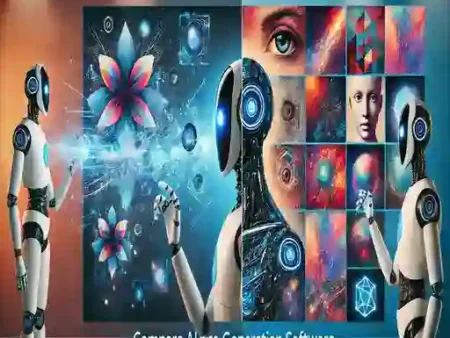Ever subscribed to a service and then found you don’t use it as much as you thought you would? We’ve all been there. If you’re looking to cancel your Wonder AI subscription, you’ve come to the right place. This guide will walk you through the simple steps on how to unsubscribe, regardless of whether you signed up through the Wonder AI website or the app store.
In the following sections, we’ll break down the cancellation process for both methods, answer frequently asked questions, and provide additional tips to ensure a smooth and hassle-free cancellation.

Let’s Dive In: Cancelling Your Wonder AI Subscription
Here’s how to cancel your Wonder AI subscription depending on where you signed up:
1. Cancelling Through the Wonder AI Website:
If you subscribed directly through the Wonder AI website, follow these steps:
- Log in to your Wonder AI account.
- Navigate to your account settings. This might be located under your profile picture or username in the top right corner.
- Look for a section labelled “Subscription” or “Billing.”
- Click on “Manage Subscription” or a similar option.
- You should see a clear option to “Cancel Subscription.” Click on it.
- Confirm your cancellation by following any on-screen prompts.
2. Cancelling through the App Store (for iOS users):
If you signed up for Wonder AI through the Apple App Store, you’ll need to manage your subscription through your iPhone or iPad settings. Here’s how:
- Open the Settings app on your device.
- Tap on your Apple ID at the top of the screen.
- Select “Subscriptions.”
- Find “Wonder AI” in your list of subscriptions.
- Tap on “Wonder AI” and then select “Cancel Subscription.”
3. Cancelling through the Google Play Store (for Android users):
For Android users who subscribed via the Google Play Store, follow these steps:
- Open the Google Play Store app on your device.
- Tap on your profile picture in the top-right corner.
- Select “Payments & subscriptions” and then “Subscriptions.”
- Find “Wonder AI” in your list of subscriptions.
- Tap on “Wonder AI” and then select “Cancel Subscription.”
Important Note: Cancelling your subscription will only stop automatic renewals. You will still have access to the Wonder AI premium features until the end of your current billing cycle.